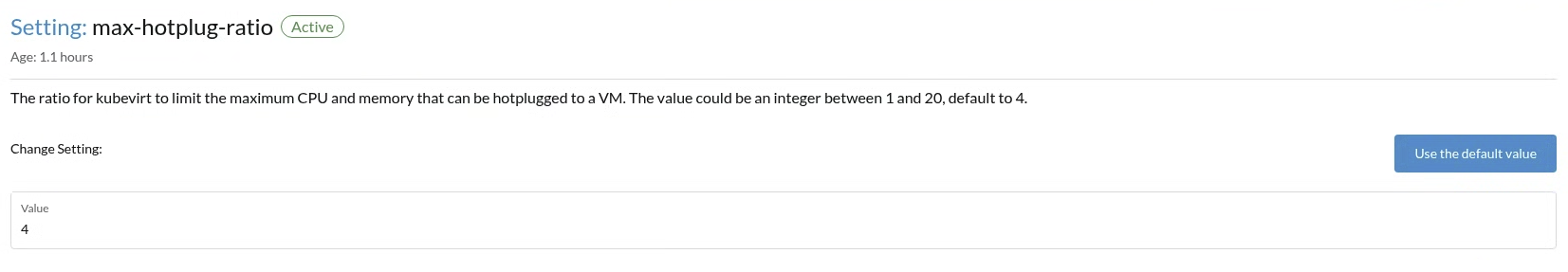CPU and Memory Hotplug
Available as of v1.6.0
ARM64 architecture only supports memory hotplug. CPU hotplug operations require you to restart the virtual machine.
Harvester supports CPU and memory hotplug for virtual machines. This feature allows you to increase the CPU and memory resources of a running virtual machine without requiring a reboot.
Enable CPU and Memory Hotplug During Virtual Machine Creation
- On the Virtual Machine:Create screen, specify the number of CPU cores and memory to be allocated.
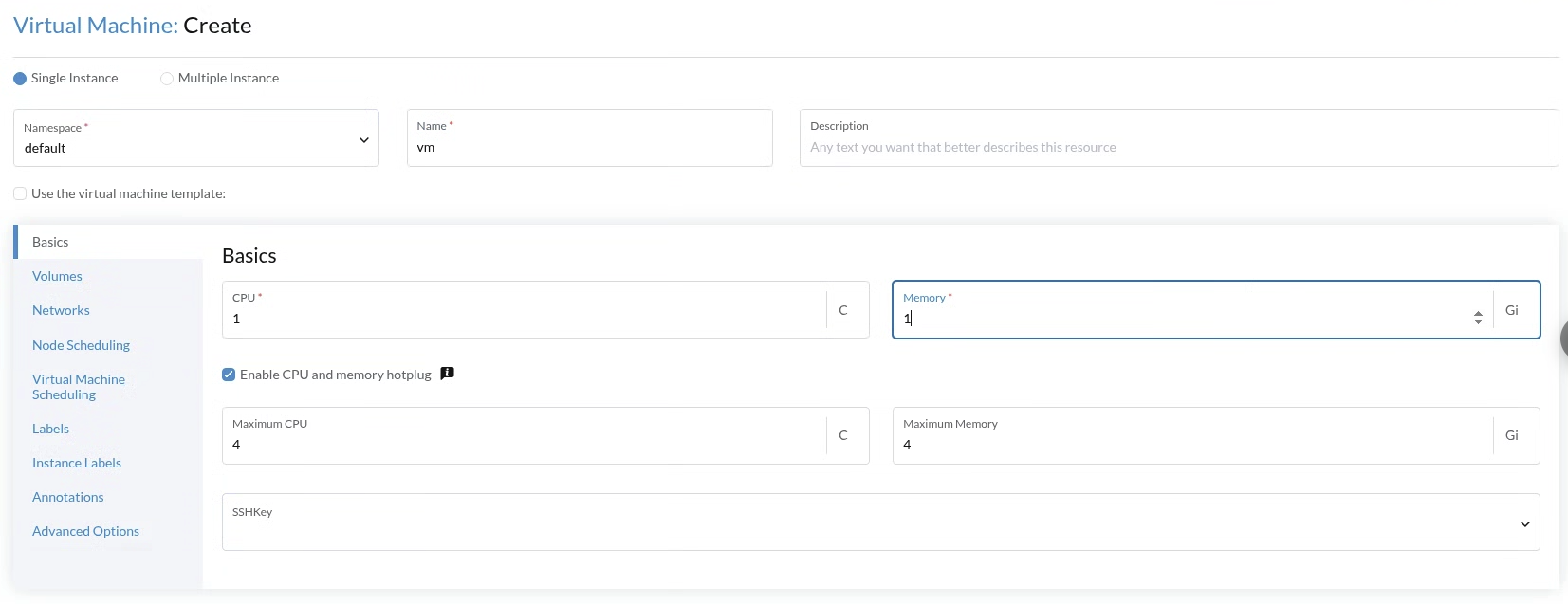
- Select Enable CPU and memory hotplug.
Harvester automatically populates the Maximum CPU and Maximum Memory fields based on the max-hotplug-ratio setting. These values represent the maximum amount of CPU and memory resources that are available to the virtual machine during runtime. You can change these values, if necessary.
- Complete the rest of the virtual machine creation steps.
Trigger CPU and Memory Hotplug Action
After the virtual machine is created, you can dynamically add CPU and memory resources using the Edit CPU and Memory button.
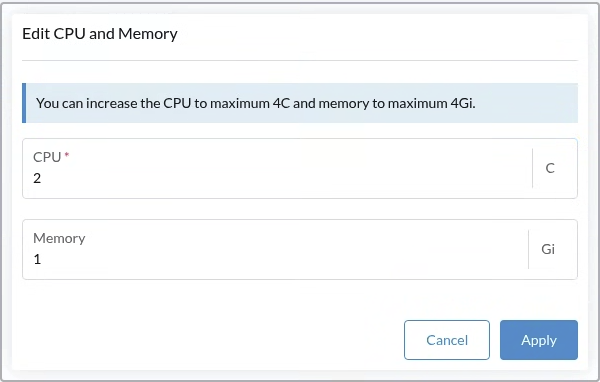
Once you click Apply, Harvester migrates the virtual machine to a node with the configured CPU and memory amounts.
The virtual machine must be live-migratable.
max-hotplug-ratio setting
max-hotplug-ratio is a global setting that determines the default maximum amount of CPU and memory resources that are available to a running virtual machine. This ratio is multiplied by the amount of CPU and memory resources that you allocated when you created the virtual machine.
Maximum available resource at runtime = Resource allocated during virtual machine creation x
max-hotplug-ratiovalue
You can specify a value from 1 to 20. The default value is 4.
Example:
The max-hotplug-ratio is set to 4.
| Resource | Allocated Amount | Maximum Available Amount |
|---|---|---|
| CPU cores | 1 | 4 |
| Memory (Gi) | 2 | 8 |