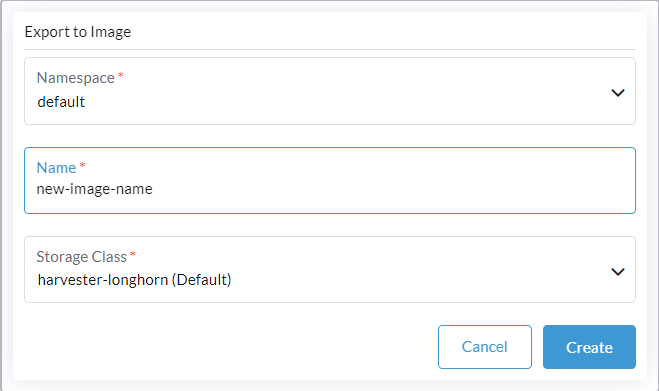Export a Volume to Image
You can select and export an existing volume to an image by following the steps below:
note
If the volume is in external storage, ensure that it is not attached to workloads (virtual machines and pods) before starting the export process. This prevents the resulting image from getting stuck in the Exporting state.
-
Click the
⋮button and select theExport Imageoption.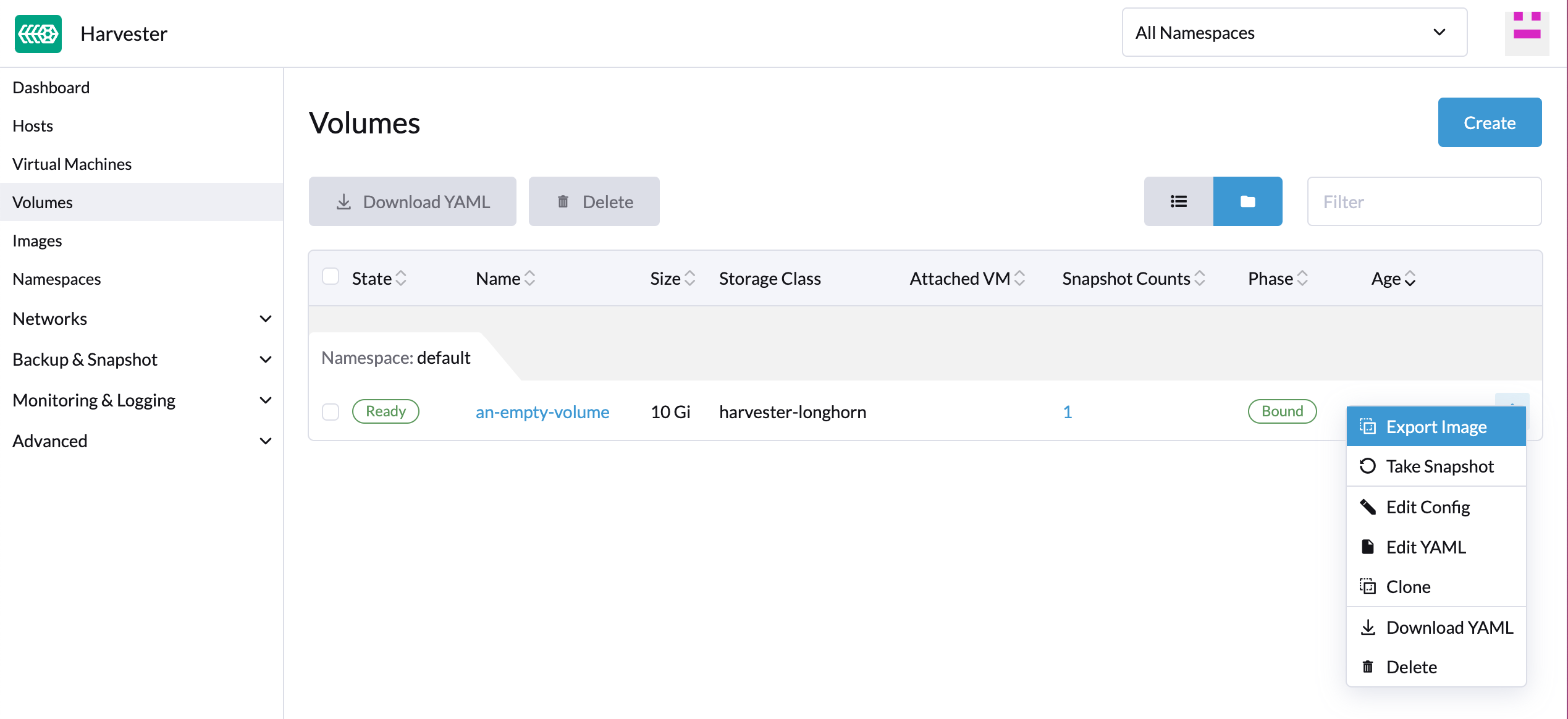
-
Select the
Namespaceof the new image. -
Configure the
Nameof the new image. -
Select an existing
StorageClass. -
(Optional) You can download the exported image from the
Imagespage by clicking the⋮button and selecting theDownloadoption.