FAQ
This FAQ is a work in progress designed to answer the questions our users most frequently ask about Harvester.
- How can I ssh login to the Harvester node?
$ ssh rancher@node-ip
- What is the default login username and password of the Harvester dashboard?
username: admin
password: # you will be promoted to set the default password when logging in for the first time
- How can I access the kubeconfig file of the Harvester cluster?
# You can either download the kubeconfig file from the Harvester
# dashboard or access it via one of the Harvester management nodes. E.g.,
$ cat /etc/rancher/rke2/rke2.yaml
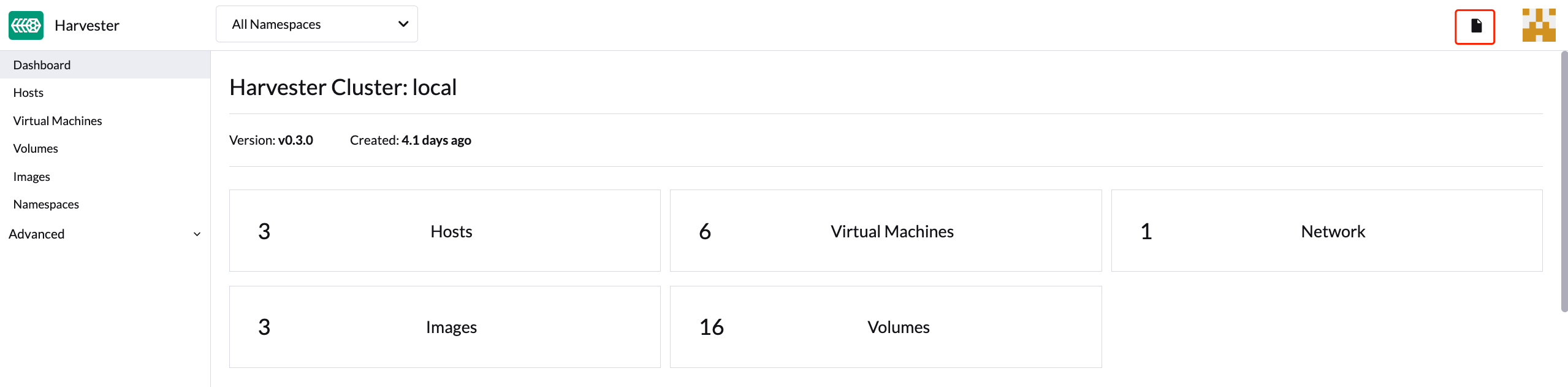
How do I access the embedded Rancher dashboard?
Please refer to the troubleshooting section.
How to install the qemu-guest-agent of a running VM.
# cloud-init will only be executed once, reboot it after add the cloud-init config with the following command.
$ cloud-init clean --logs --reboot
https://cloudinit.readthedocs.io/en/latest/reference/cli.html#clean