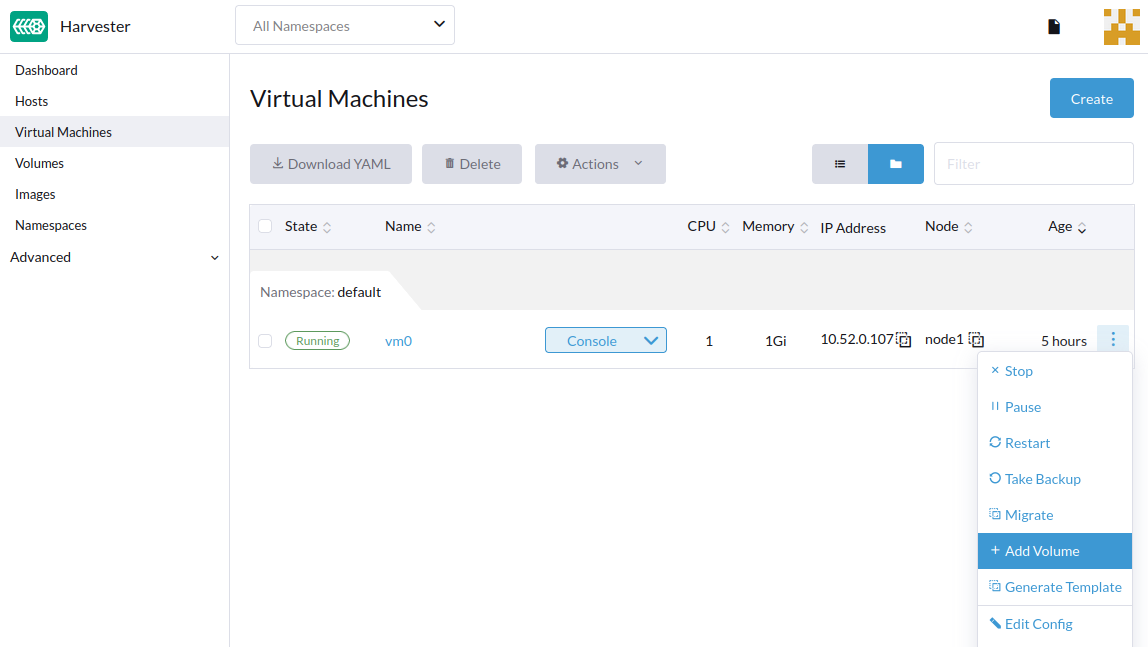Hot-Plug Volumes
Harvester supports adding hot-plug volumes to a running VM.
Adding Hot-Plug Volumes to a Running VM
The following steps assume that you have a running VM and a ready volume:
- Go to the Virtual Machines page.
- Find the VM that you want to add a volume to and select ⋮ > Add Volume.
- Enter the Name and select the Volume.
- Click Apply.