Multiple NICs with Non VLAN-aware Switch
In this best practice guide for "non VLAN-aware" switch, also known as "dummy" switch, we will introduce Harvester VLAN network and external switch configuration for common scenario.
Architecture
Hardware:
- Three Harvester servers with dual ports network card.
- One or more "non VLAN-aware" switch(es).
Network Specification:
- The host and the VM networks are in the same subnet.
Cabling:
- The Harvester servers are connected to the switch in a port from
1to6.
The following diagram illustrates the cabling used for this guide:
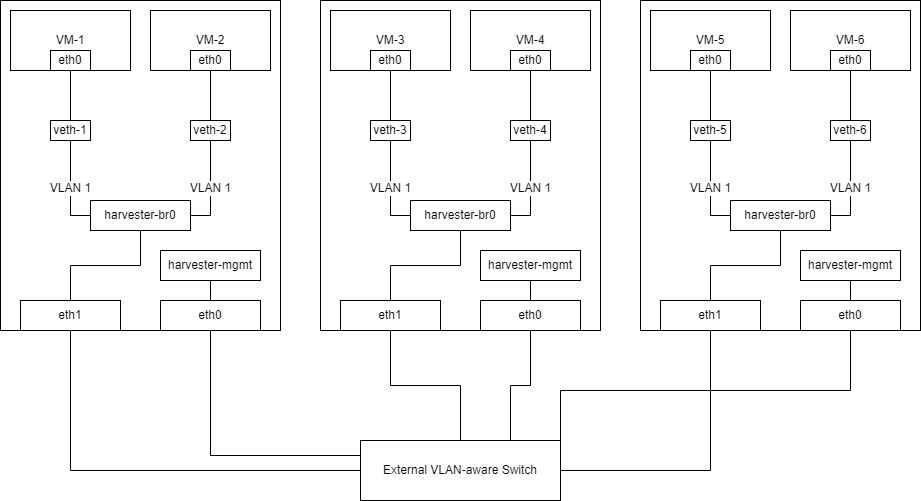
External Switch Configuration
Typically, a "non VLAN-aware" switch cannot be configured.
Create a VLAN Network in Harvester
You can create a new VLAN network on the Advanced > Networks page, and click the Create button.
Specify the name and a VLAN ID that you want to create for the VLAN network (You can specify the same VLAN ID in different namespaces if you have Rancher multi-tenancy configured).
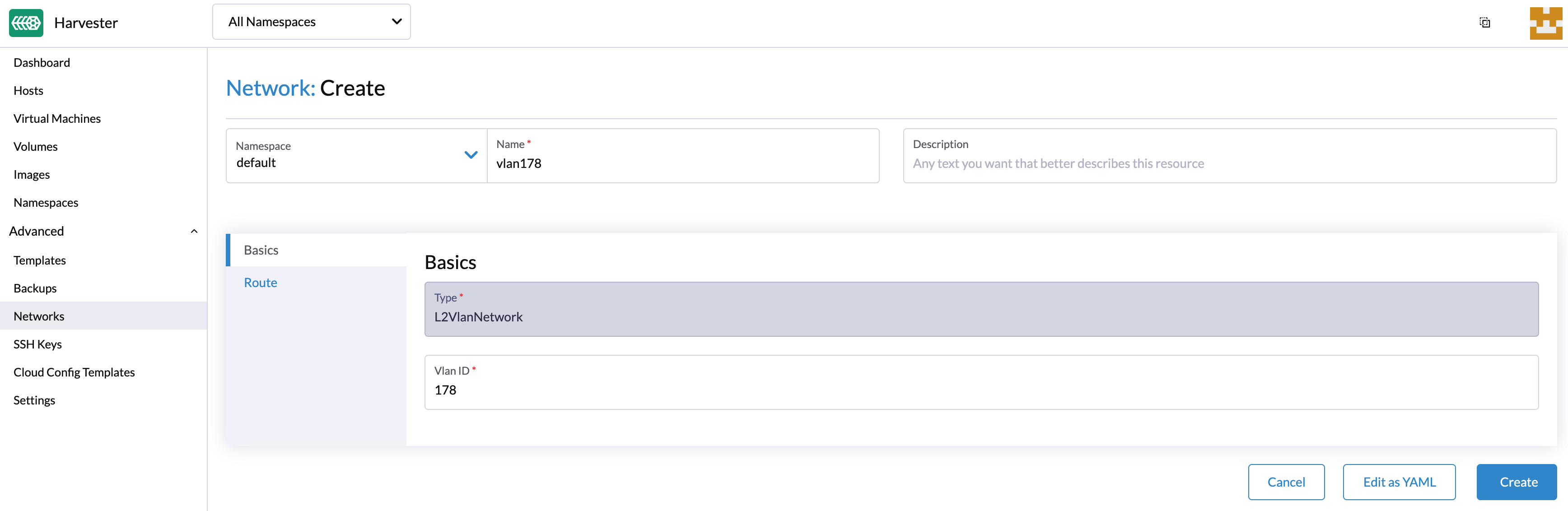
Connect a VM to the subnet of the Harvester hosts
The "non VLAN-aware" switch will only send out untagged network traffic to the subnet of the Harvester hosts. In Harvester, the untagged traffic is received in VLAN 1.
If you need a VM to connect to the subnet of the Harvester hosts, you have to create a VLAN Network in Harvester with VLAN ID 1.
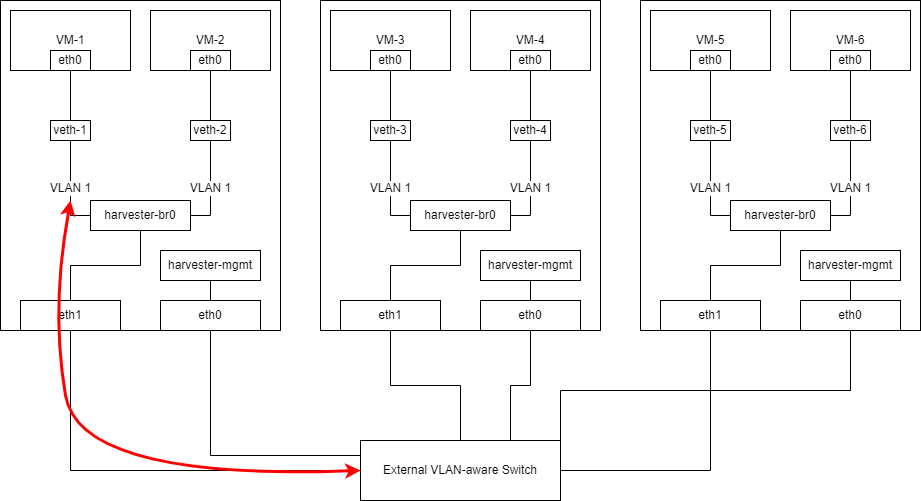
Please refer to this page for additional information on Harvester Networking.
If you create a VLAN Network different from 1, the connection between VMs in different nodes will fail.