Addons
Harvester makes optional functionality available as Addons.
One of the key reasons for the same is to ensure that Harvester installation footprint can be kept low while allowing users to enable/disable functionality based on their use case or requirements.
Some level of customization is allowed for each addon, which depends on the underlying addon.
Available as of v1.1.0
Harvester v1.2.0 ships with five Addons:
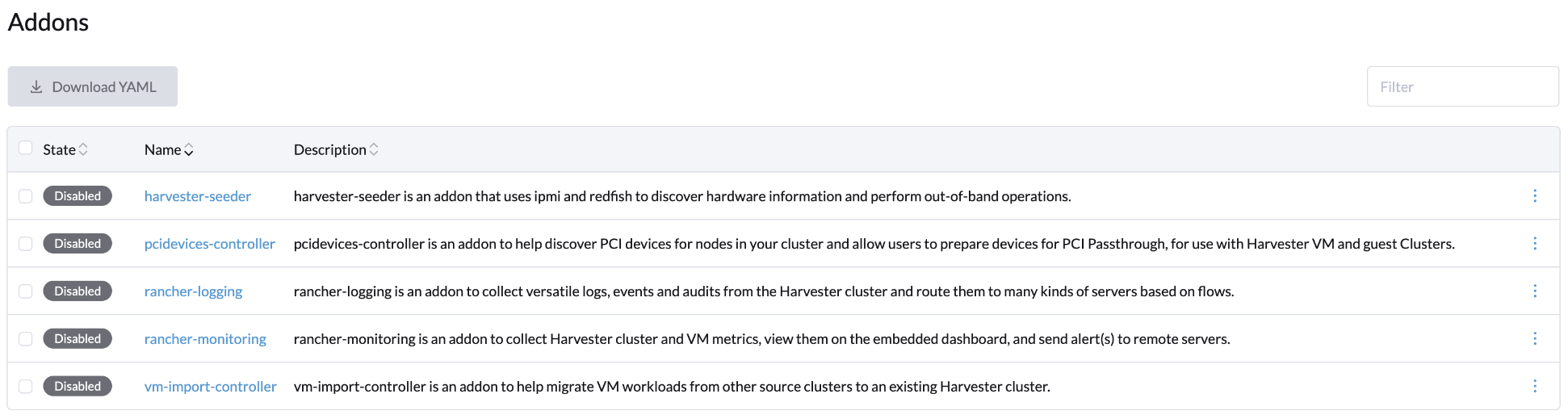
harvester-seeder is released as an experimental feature in Harvester v1.2.0 and has an Experimental label added to the Name.
You can enable a Disabled by choosing an addon and selecting ⋮ > Enable from the Basic tab.
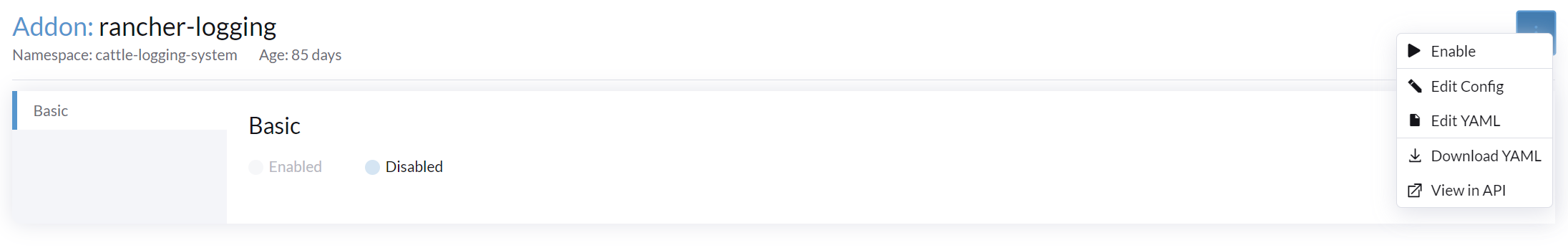
When the addon is enabled successfully, the State will be DeploySuccessful.
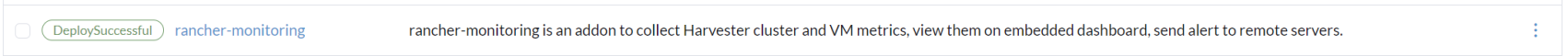
You can disable an Enabled by choosing an addon and selecting ⋮ > Disable or from the Basic tab.
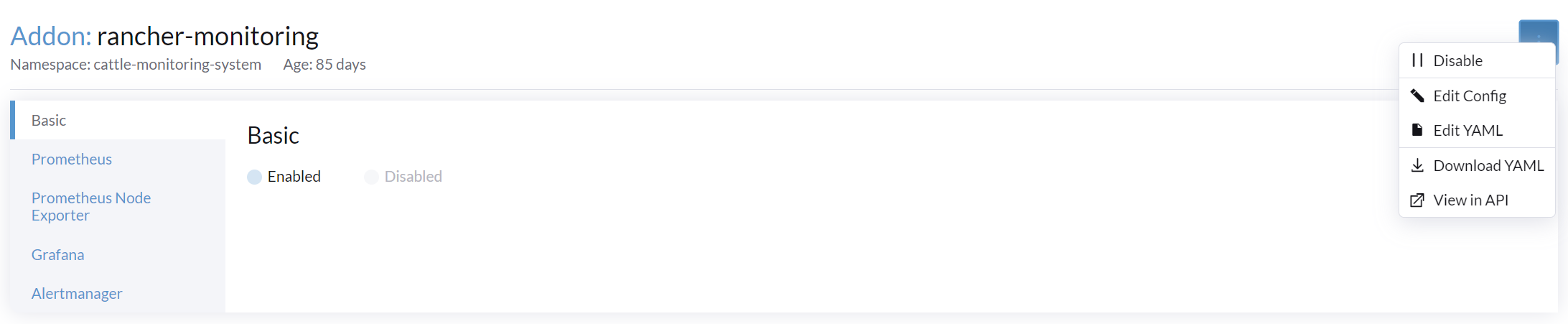
When the addon is disabled successfully, the State will be Disabled.
When an addon is disabled, the configuration data is stored to reuse when the addon is enabled again.