Rancher Manager (Experimental)
Available as of v1.2.0
The rancher-vcluster addon allows you to run Rancher Manager as a workload on the underlying Harvester cluster and is implemented using vcluster.
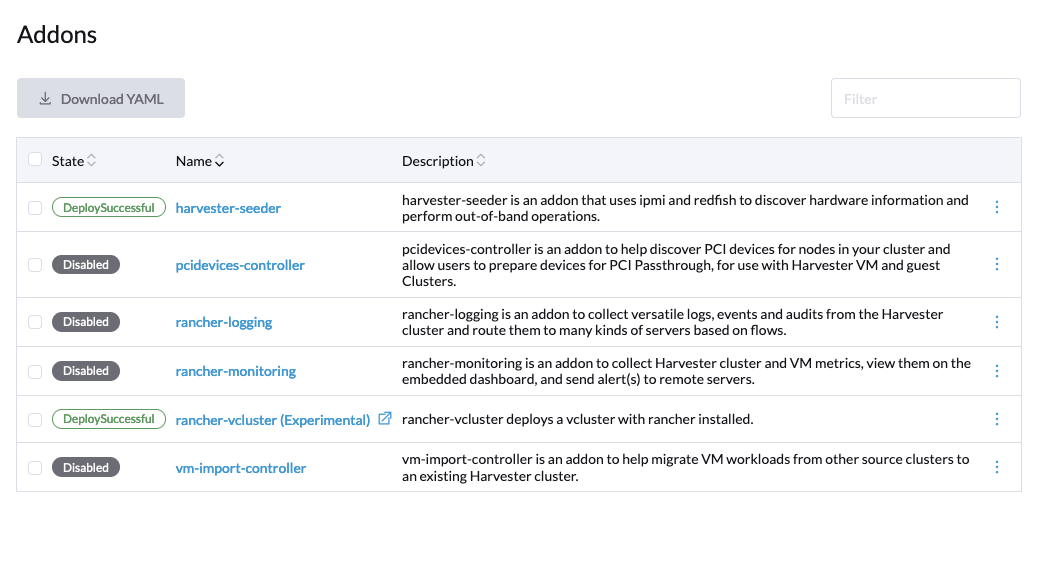
The addon runs a nested K3s cluster in the rancher-vcluster namespace and deploys Rancher to this cluster.
During the installation, the ingress for Rancher is synced to the Harvester cluster, allowing end users to access Rancher.
Installing rancher-vcluster
The rancher-vcluster addon is not packaged with Harvester, but you can find it in the expreimental-addon repo.
Assuming you are using the Harvester kubeconfig, you can run the following commands to install the addon:
kubectl apply -f https://raw.githubusercontent.com/harvester/experimental-addons/main/rancher-vcluster/rancher-vcluster.yaml
Configuring rancher-vcluster
After installing the addon, you need to configure it from the Harvester UI as follows:
- Select Advanced > Addons.
- Find the
rancher-vclusteraddon and select ⋮ > Edit Config.
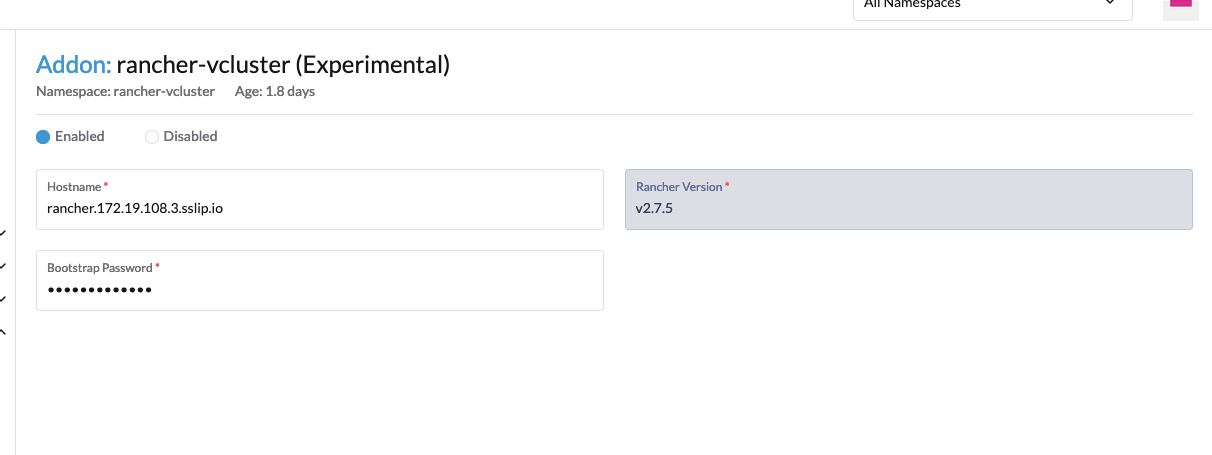
- In the Hostname field, enter a valid DNS record pointing to the Harvester VIP. This is essential as the vcluster ingress is synced to the parent Harvester cluster. A valid hostname is used to filter ingress traffic to the vcluster workload.
- In the Bootstrap Password field, enter the bootstrap password for the new Rancher deployed on the vcluster.
Once the addon is deployed, Rancher can take a few minutes to become available.
You can then access Rancher via the hostname DNS record that you provided.
See Rancher Integration for more information.
The rancher-vcluster addon is deployed on a vcluster Statefulset that uses a Longhorn PVC.
When rancher-vcluster is disabled, the PVC data-rancher-vcluster-0 will remain in the rancher-vcluster namespace.
If you enable the addon again, the PVC is re-used, and Rancher will have the old state available again.
If you want to wipe the data, ensure that the PVC is deleted.