Seeder
Available as of v1.2.0
The harvester-seeder addon lets you perform out-of-band operations on underlying nodes.
This addon can also discover hardware and hardware events for bare-metal nodes that support redfish-based access and then associate the hardware with the corresponding Harvester nodes.
You must enable the harvester-seeder addon from the Addons page to get started.
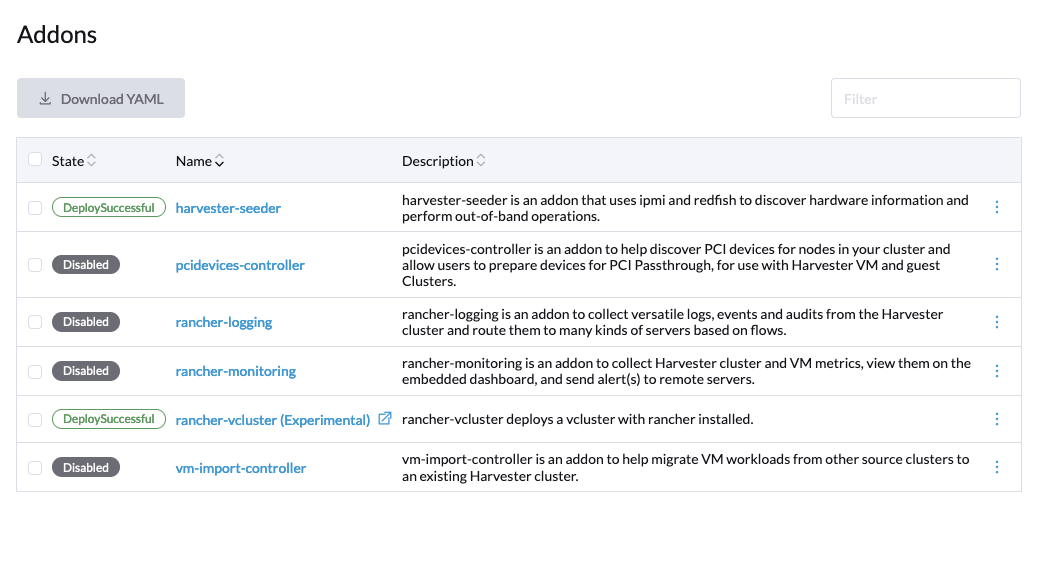
Once the addon is enabled, find the desired host and select Edit Config and go to the Out-Of-Band Access tab.
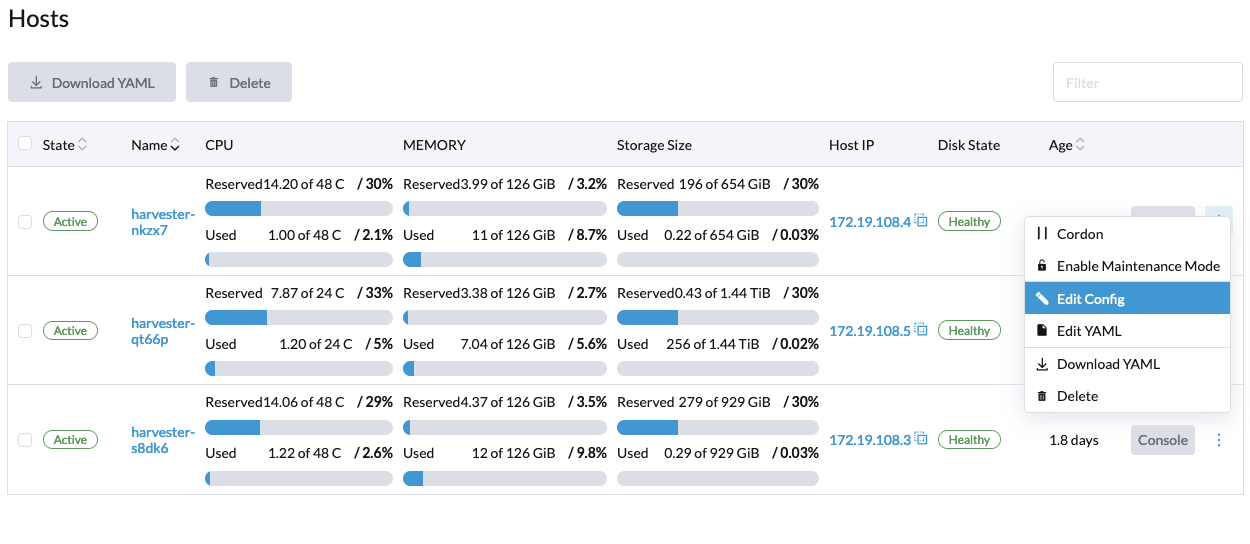
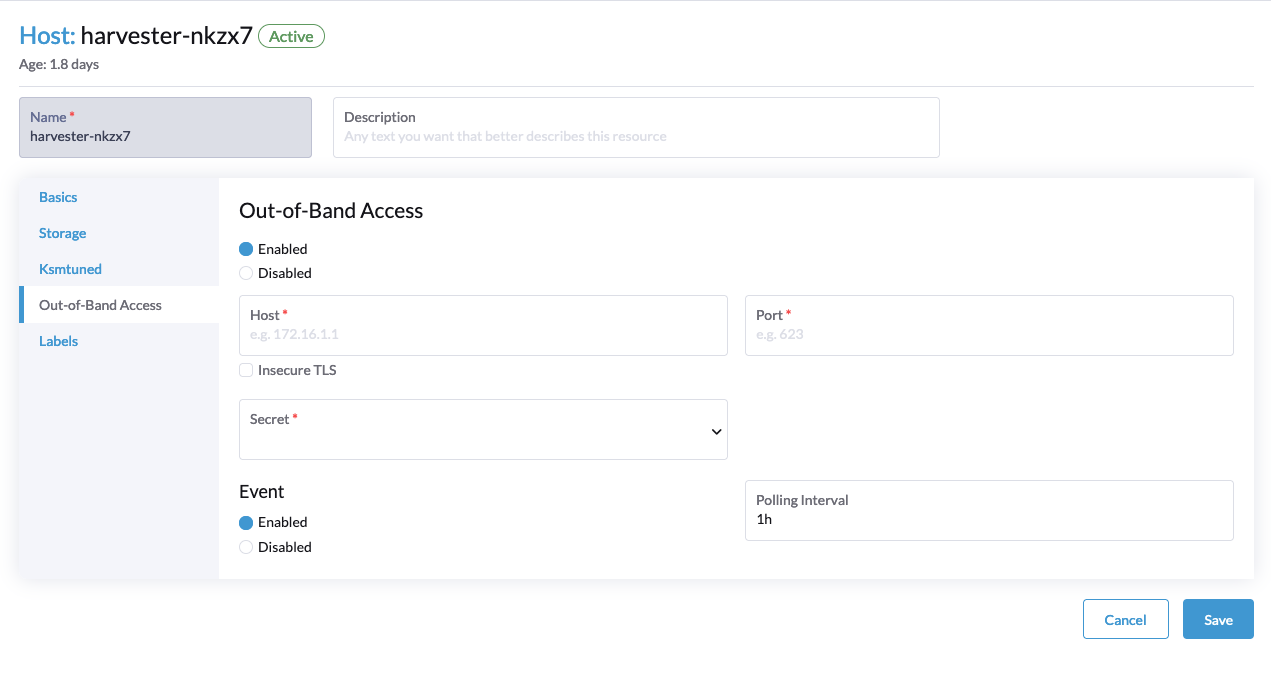
seeder leverages ipmi to manage the underlying node hardware.
Hardware discovery and event detection require redfish support.
Power operations
Once you've defined the out-of-band config for a node, you can put the node into Maintenance mode, which allows you to shut down or reboot the node as needed.
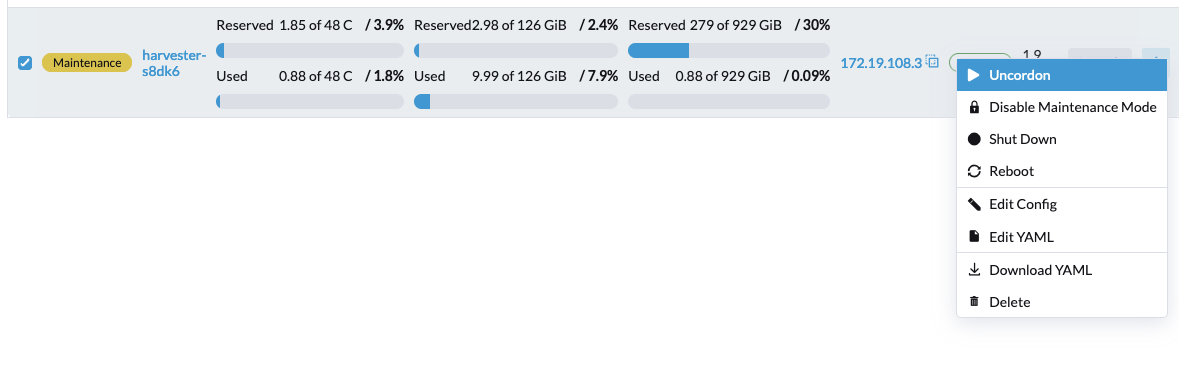
If a node is shut down, you can also select Power On to power it on again:
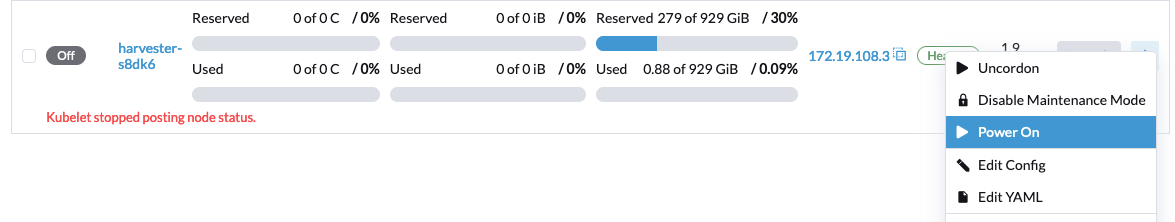
Hardware event aggregation
If you've enabled Event in Out-of-Band Access, seeder will leverage redfish to query the underlying hardware for information about component failures and fan temperatures.
This information is associated with Harvester nodes and can be used as Kubernetes events.
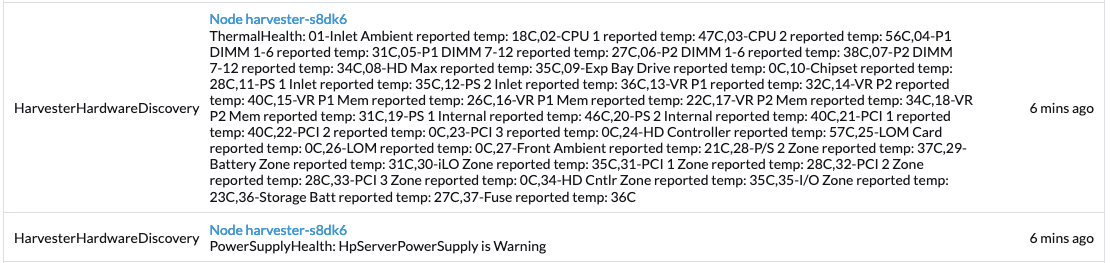
Sometimes, the Out-Of-Band Access section may be stuck with the message Waiting for "inventories.metal.harvesterhci.io" to be ready. In this case, you need to refresh the page. For more information, see this issue.