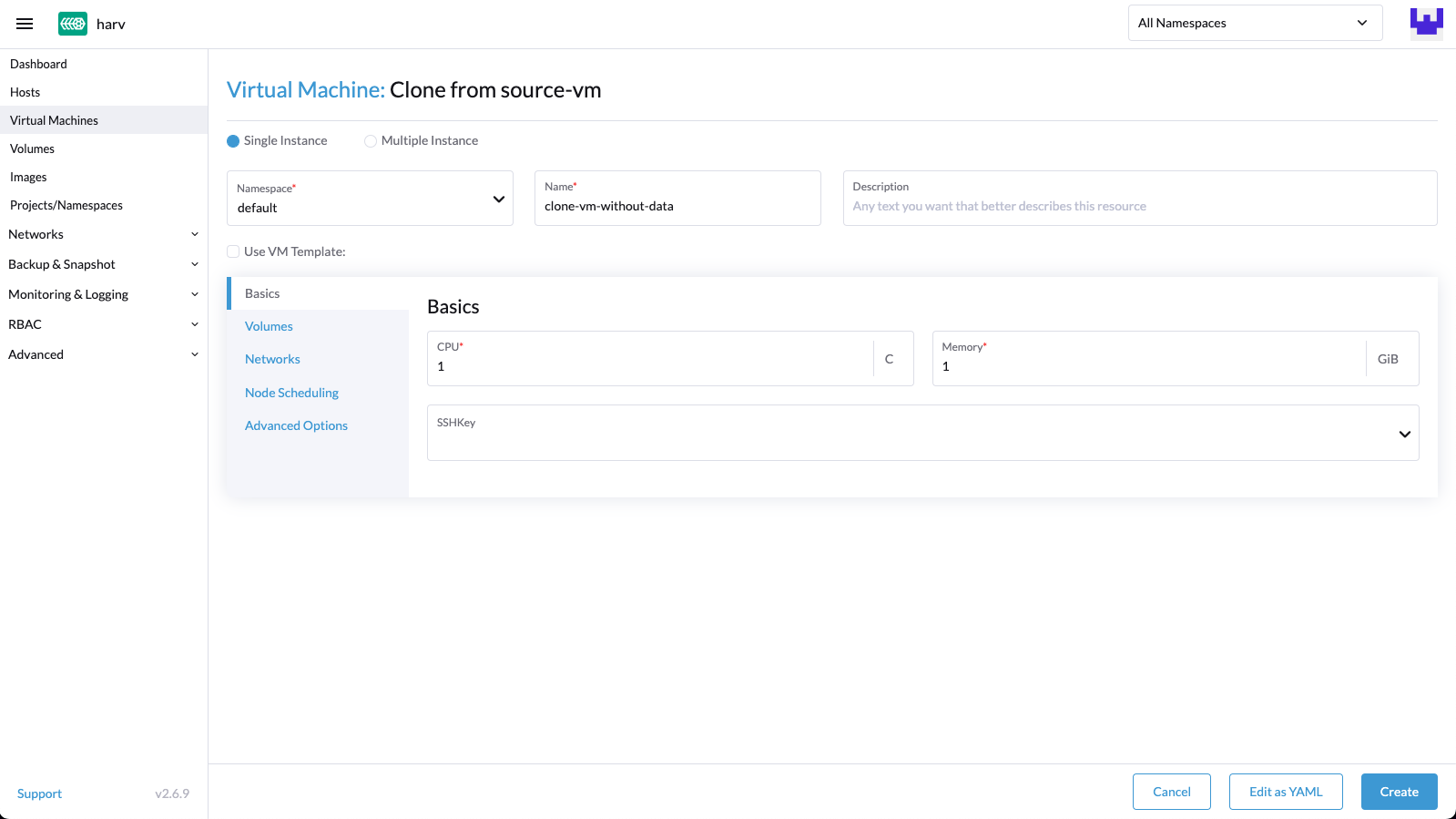Clone VM
Available as of v1.1.0
VM can be cloned with/without data. This function doesn't need to take a VM snapshot or set up a backup target first.
Clone VM with volume data
- On the
Virtual Machinespage, clickCloneof the VM actions. - Set a new VM name and click
Createto create a new VM.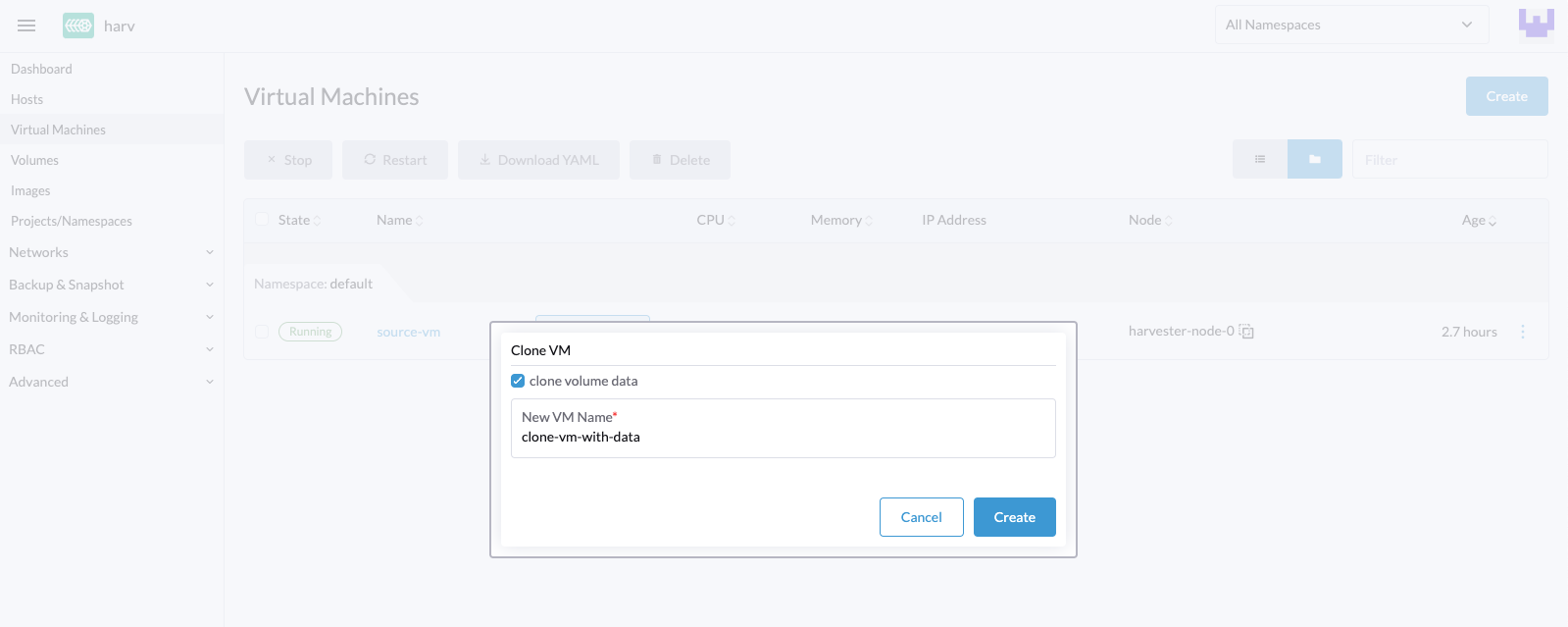
Clone VM without volume data
Cloning a VM without volume data creates a new VM with the same configuration as the source VM.
- On the
Virtual Machinespage, clickCloneof the VM actions. - Unclick the
clone volume datacheckbox. - Set a new VM name and click
Createto create a new VM.