Air Gapped Environment
This section describes how to use Harvester in an air gapped environment. Some use cases could be where Harvester will be installed offline, behind a firewall, or behind a proxy.
The Harvester ISO image contains all the packages to make it work in an air gapped environment.
Working Behind an HTTP Proxy
In some environments, the connection to external services, from the servers or VMs, requires an HTTP(S) proxy.
Configure an HTTP Proxy During Installation
You can configure the HTTP(S) proxy during the ISO installation as shown in picture below:
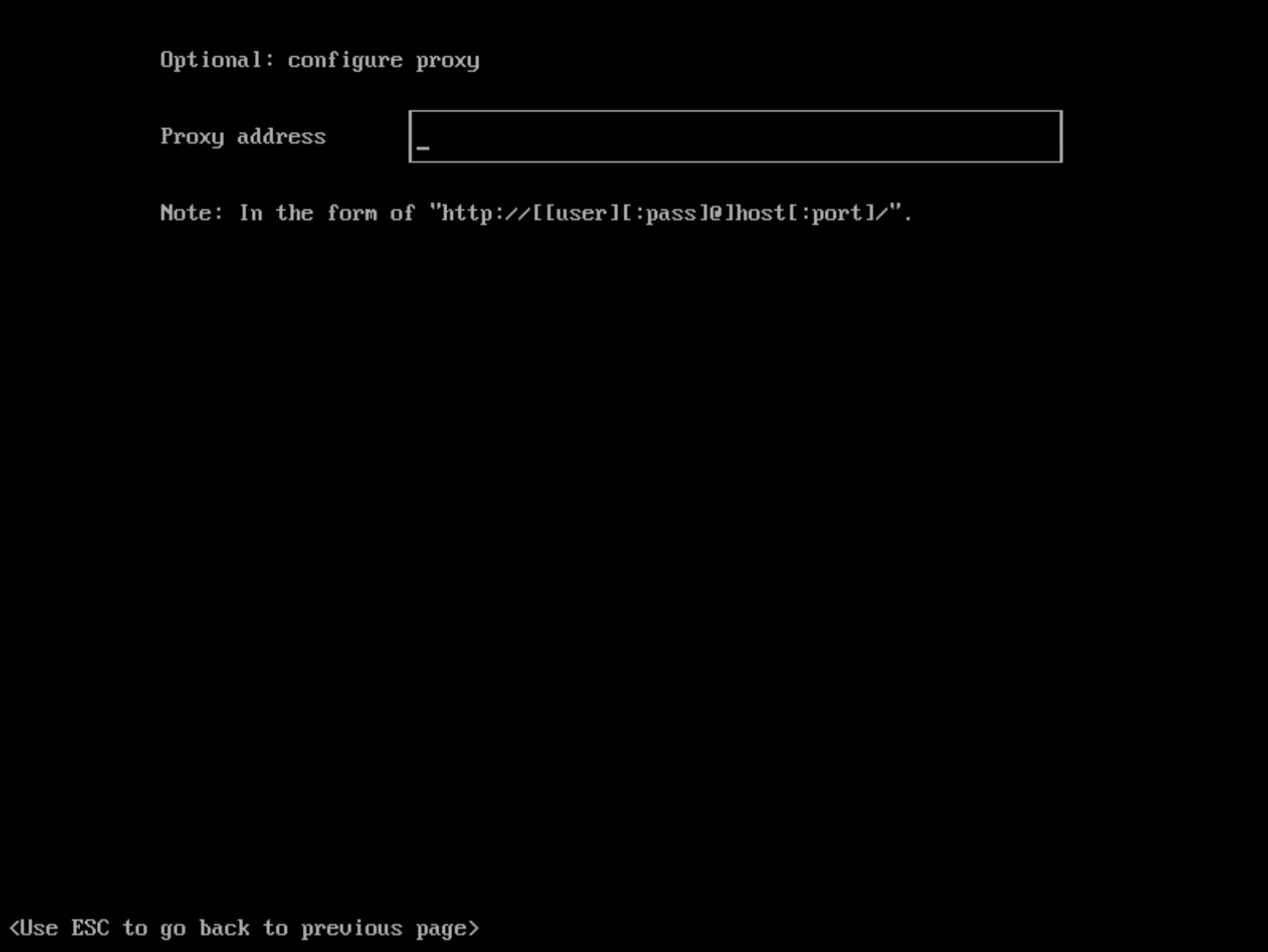
Configure an HTTP Proxy in Harvester Settings
You can configure the HTTP(S) proxy in the settings page of the Harvester dashboard:
- Go to the settings page of the Harvester UI.
- Find the
http-proxysetting, click ⋮ > Edit setting - Enter the value(s) for
http-proxy,https-proxyandno-proxy.
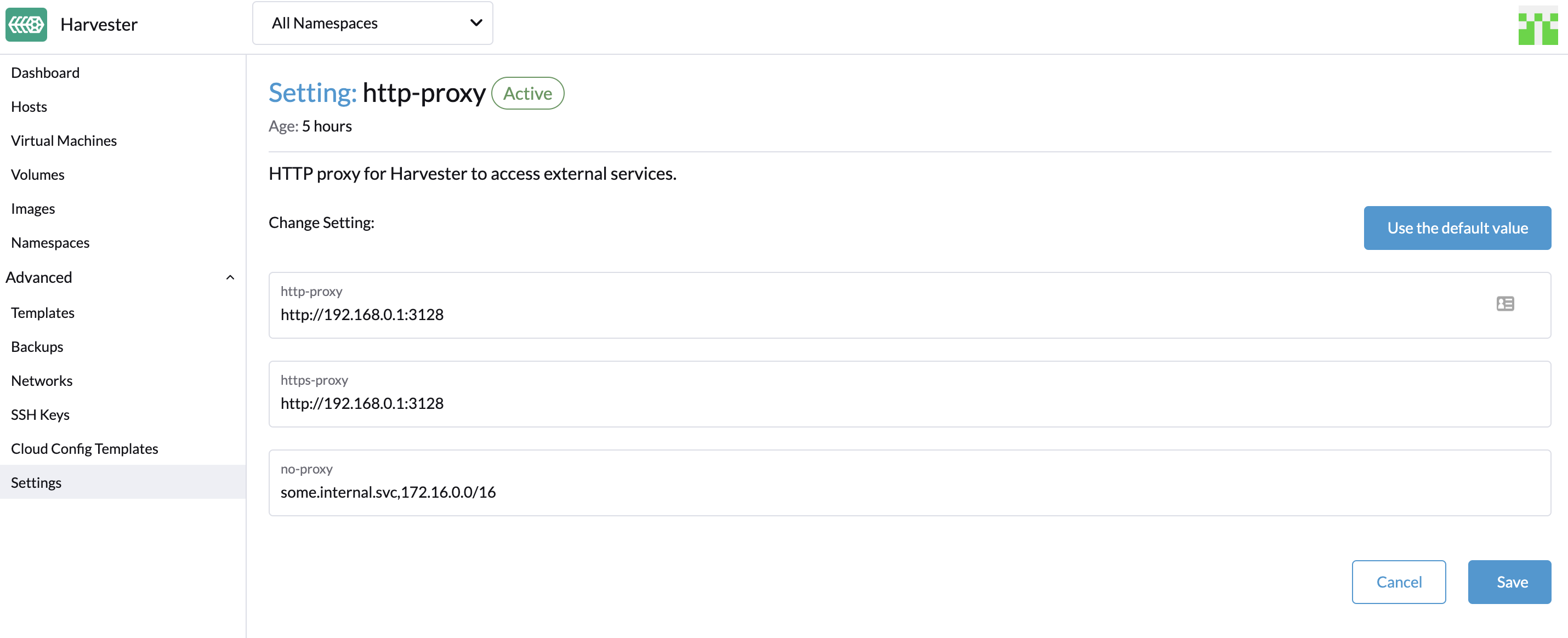
Harvester appends necessary addresses to user configured no-proxy to ensure the internal traffic works.
i.e., localhost,127.0.0.1,0.0.0.0,10.0.0.0/8,longhorn-system,cattle-system,cattle-system.svc,.svc,.cluster.local