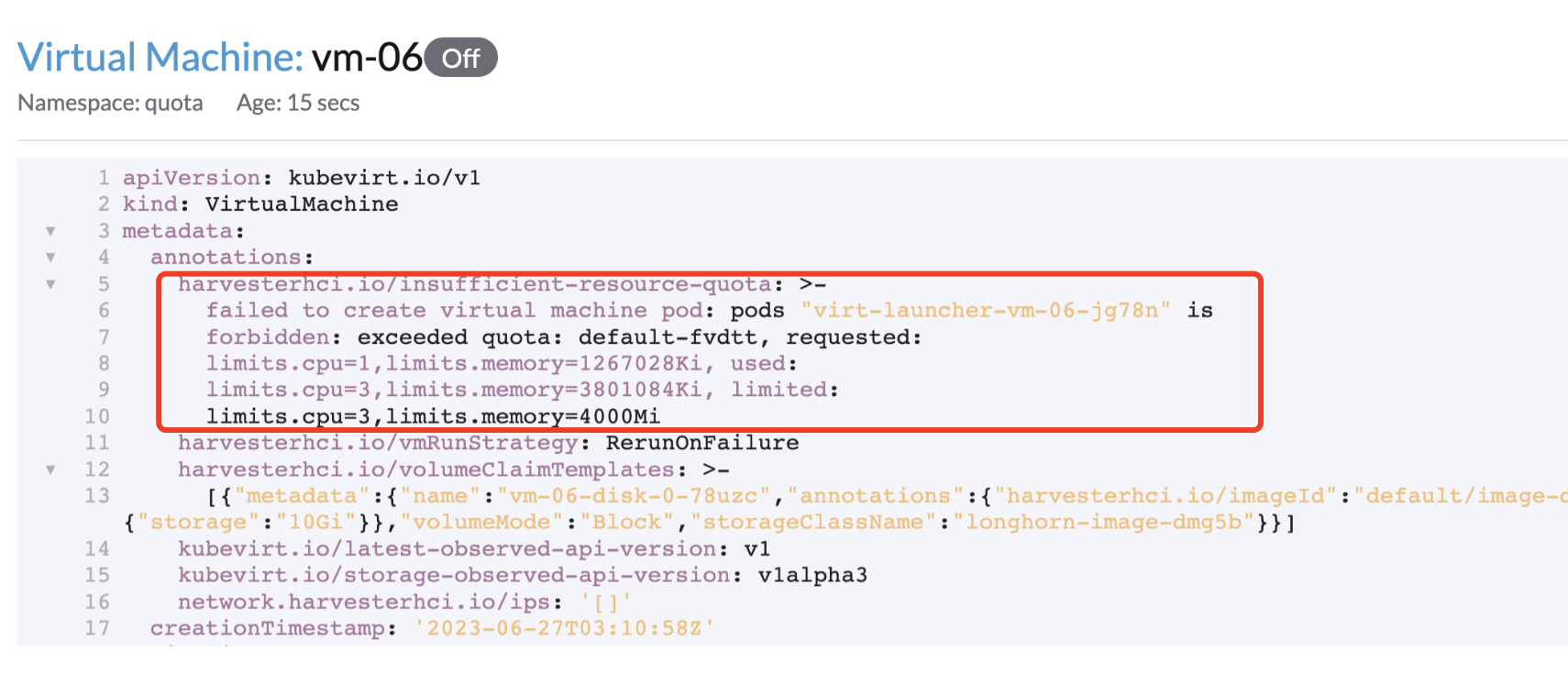Resource Quotas
ResourceQuota is used to limit the usage of resources within a namespace. It helps administrators control and restrict the allocation of cluster resources to ensure fairness and controlled resource distribution among namespaces.
In Harvester, ResourceQuota can define usage limits for the following resources:
- CPU: Limits compute resource usage, including CPU cores and CPU time.
- Memory: Limits the usage of memory resources in bytes or other recognizable memory units.
Set ResourceQuota via Rancher
In the Rancher UI, administrators can configure resource quotas for namespaces through the following steps:
- Click the hamburger menu and choose the Virtualization Management tab.
- Choose one of the clusters and go to Projects/Namespaces > Create Project.
- Specify the desired project Name. Next, go to the Resource Quotas tab and select the Add Resource option. Within the Resource Type field, select either CPU Limit or Memory Limit and define the Project Limit and Namespace Default Limit values.
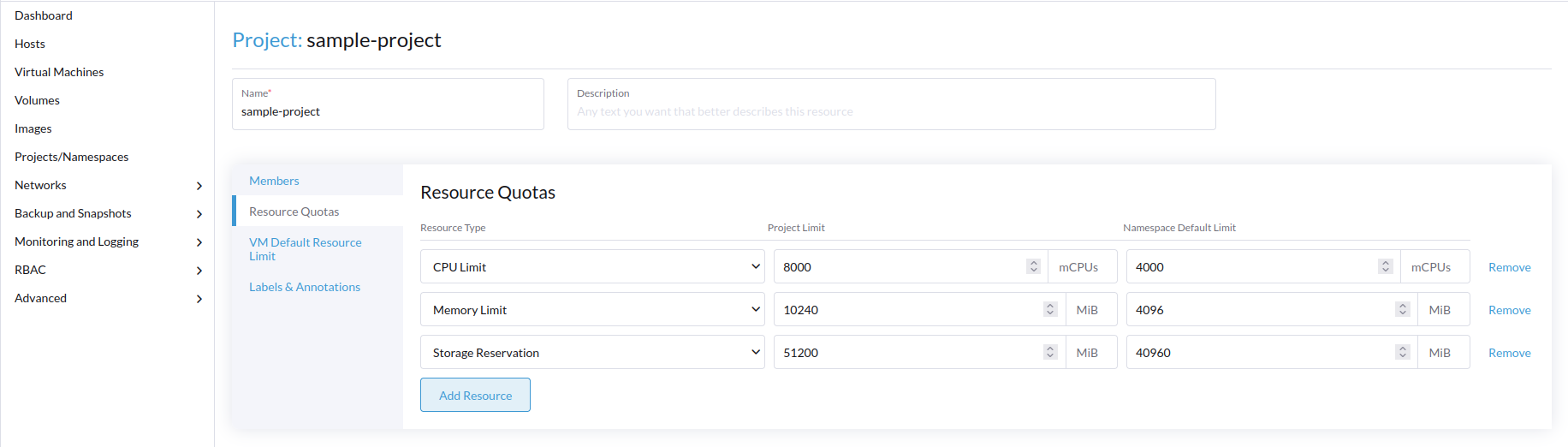
The "VM Default Resource Limit" is used to set default request/limit on compute resources for pods running within the namespace, using the Kubernetes LimitRange API. The resource "reservation" and "limit" values correspond to the defaultRequest and default limits of the namespace's LimitRange configuration. These settings are applied to pod workloads only.
These configuration will be removed in the future. See issue https://github.com/harvester/harvester/issues/5652.
You can configure the Namespace limits as follows:
- Find the newly created project, and select Create Namespace.
- Specify the desired namespace Name, and adjust the limits.
- Complete the process by selecting Create.
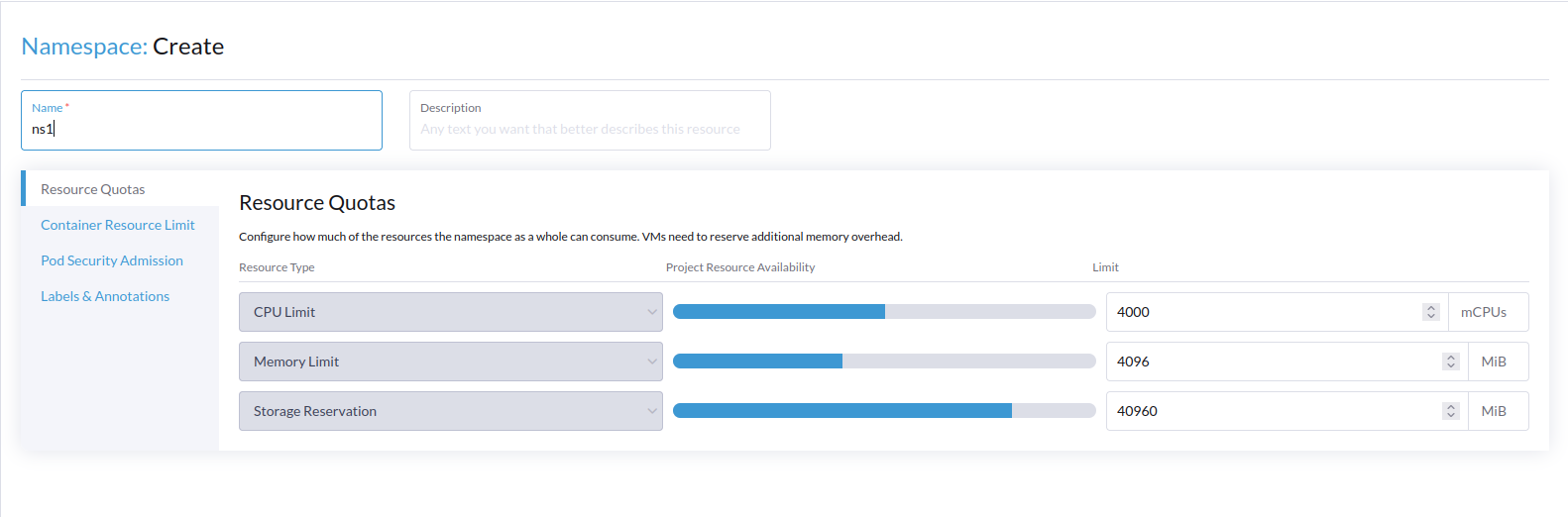
Attempts to provision VMs for guest clusters are blocked when the resource quotas are reached. Rancher responds by creating a new VM in a loop, in which each failed attempt to create a VM is immediately followed by another creation attempt. This results in a transient error state in the cluster that is not recorded as the VM is recreated.
Due to the Overhead Memory of Virtual Machine, each VM needs some additional memory to work. When setting Memory Limit, this should be taken into account. For example, when the project Memory Limit is 24 Gi, it is not possible to run 3 VMs each has 8 Gi memory.
Overhead memory of virtual machine
Upon creating a virtual machine (VM), the VM controller seamlessly incorporates overhead resources into the VM's configuration. These additional resources intend to guarantee the consistent and uninterrupted functioning of the VM. It's important to note that configuring memory limits requires a higher memory reservation due to the inclusion of these overhead resources.
For example, consider the creation of a new VM with the following configuration:
- CPU: 8 cores
- Memory: 16Gi
The operating system, either Linux or Windows, does not affect overhead calculations.
Memory Overhead is calculated in the following sections:
- Memory PageTables Overhead: This accounts for one bit for every 512b RAM size. For instance, a memory of 16Gi requires an overhead of 32Mi.
- VM Fixed Overhead: This consists of several components:
VirtLauncherMonitorOverhead: 25Mi (thepsRSS for virt-launcher-monitor)VirtLauncherOverhead: 75Mi (thepsRSS for the virt-launcher process)VirtlogdOverhead: 17Mi (thepsRSS for virtlogd)LibvirtdOverhead: 33Mi (thepsRSS for libvirtd)QemuOverhead: 30Mi (thepsRSS for qemu, minus the RAM of its (stressed) guest, minus the virtual page table)
- 8Mi per CPU (vCPU) Overhead: Additionally, 8Mi of overhead per vCPU is added, along with a fixed 8Mi overhead for IOThread.
- Extra Added Overhead: This encompasses various factors like video RAM overhead and architecture overhead. Refer to Additional Overhead for further details.
This calculation demonstrates that the VM instance necessitates an additional memory overhead of approximately 276Mi.
For more information, see Memory Overhead.
For more information on how the memory overhead is calculated in Kubevirt, refer to the source code GetMemoryOverhead.
The Overhead Memory varies between different Harvester releases (with different Kubevirt releases) because all those backing components are keeping adding new features and fixing bugs, they need more memory.
Automatic adjustment of ResourceQuota during migration
When the allocated resource quota controlled by the ResourceQuota object reaches its limit, migrating a VM becomes unfeasible. The migration process automatically creates a new pod mirroring the resource requirements of the source VM. If these pod creation prerequisites surpass the defined quota, the migration operation cannot proceed.
Available as of v1.2.0
In Harvester, the ResourceQuota values will dynamically expand ahead of migration to accommodate the resource needs of the target virtual machine. After migration, the ResourceQuotas will be reinstated to their prior configurations.
Please be aware of the following constrains of the automatic resizing of ResourceQuota:
ResourceQuotacannot be changed during VM migration.- When raising the
ResourceQuotavalue, if you create, start, or restore other VMs, Harvester will verify if the resources are sufficient based on the originalResourceQuota. If the conditions are not met, the system will alert that the migration process is not feasible. - After expanding
ResourceQuota, potential resource contention may occur between non-VM pods and VM pods, leading to migration failures. Therefore, deploying custom container workloads and VMs to the same namespace is not recommended. - Due to the concurrent limitation of the webhook validator, the VM controller will execute a secondary validation to confirm resource sufficiency. If the resource is insufficient, it will auto config the VM's
RunStrategytoHalted, and a new annotationharvesterhci.io/insufficient-resource-quotawill be added to the VM object, informing you that the VM was shut down due to insufficient resources.