Installation
The following sections contain tips to troubleshoot or get assistance with failed installations.
Logging into the Harvester Installer (a live OS)
Users can press the key combination CTRL + ALT + F2 to switch to another TTY and log in with the following credentials:
- User:
rancher - Password:
rancher
Meeting hardware requirements
- Check that your hardware meets the minimum requirements to complete installation.
Stuck in Loading images. This may take a few minutes...
Because the system doesn't have a default route, your installer may become "stuck" in this state. You can check your route status by executing the following command:
$ ip route
default via 10.10.0.10 dev mgmt-br proto dhcp <-- Does a default route exist?
10.10.0.0/24 dev mgmt-br proto kernel scope link src 10.10.0.15
Check that your DHCP server offers a default route option. Attaching content from /run/cos/target/rke2.log is helpful too.
For more information, see DHCP Server Configuration.
Modifying cluster token on agent nodes
When an agent node fails to join the cluster, it can be related to the cluster token not being identical to the server node token.
In order to confirm the issue, connect to your agent node (i.e. with SSH and check the rancherd service log with the following command:
$ sudo journalctl -b -u rancherd
If the cluster token setup in the agent node is not matching the server node token, you will find several entries of the following message:
msg="Bootstrapping Rancher (v2.7.5/v1.25.9+rke2r1)"
msg="failed to bootstrap system, will retry: generating plan: response 502: 502 Bad Gateway getting cacerts: <html>\r\n<head><title>502 Bad Gateway</title></head>\r\n<body>\r\n<center><h1>502 Bad Gateway</h1></center>\r\n<hr><center>nginx</center>\r\n</body>\r\n</html>\r\n"
Note that the Rancher version and IP address depend on your environment and might differ from the message above.
To fix the issue, you need to update the token value in the rancherd configuration file /etc/rancher/rancherd/config.yaml.
For example, if the cluster token setup in the server node is ThisIsTheCorrectOne, you will update the token value as follow:
token: 'ThisIsTheCorrectOne'
To ensure the change is persistent across reboots, update the token value of the OS configuration file /oem/90_custom.yaml:
name: Harvester Configuration
stages:
...
initramfs:
- commands:
- ...
files:
- path: /etc/rancher/rancherd/config.yaml
permissions: 384
owner: 0
group: 0
content: |
server: https://$cluster-vip:443
role: agent
token: "ThisIsTheCorrectOne"
kubernetesVersion: v1.25.9+rke2r1
rancherVersion: v2.7.5
rancherInstallerImage: rancher/system-agent-installer-rancher:v2.7.5
labels:
- harvesterhci.io/managed=true
extraConfig:
disable:
- rke2-snapshot-controller
- rke2-snapshot-controller-crd
- rke2-snapshot-validation-webhook
encoding: ""
ownerstring: ""
To see what is the current cluster token value, log in your server node (i.e. with SSH)
and look in the file /etc/rancher/rancherd/config.yaml. For example,
you can run the following command to only display the token's value:
$ sudo yq eval .token /etc/rancher/rancherd/config.yaml
Check the status of Harvester components
Before checking the status of Harvester components, obtain a copy of the Harvester cluster's kubeconfig file following the guide.
After you obtain a copy of the kubeconfig file, run the following script against the cluster to check the readiness of each component.
-
Harvester components script
#!/bin/bash
cluster_ready() {
namespaces=("cattle-system" "kube-system" "harvester-system" "longhorn-system")
for ns in "${namespaces[@]}"; do
pod_statuses=($(kubectl -n "${ns}" get pods \
--field-selector=status.phase!=Succeeded \
-ojsonpath='{range .items[*]}{.metadata.namespace}/{.metadata.name},{.status.conditions[?(@.type=="Ready")].status}{"\n"}{end}'))
for status in "${pod_statuses[@]}"; do
name=$(echo "${status}" | cut -d ',' -f1)
ready=$(echo "${status}" | cut -d ',' -f2)
if [ "${ready}" != "True" ]; then
echo "pod ${name} is not ready"
false
return
fi
done
done
}
if cluster_ready; then
echo "cluster is ready"
else
echo "cluster is not ready"
fi -
API
$ curl -fk https://<VIP>/versionnoteYou must replace
<VIP>with the real VIP, which is the value ofkube-vip.io/requestedIPin the link.
Collecting troubleshooting information
Please include the following information in a bug report when reporting a failed installation:
-
A failed installation screenshot.
-
System information and logs.
- Available as of v1.0.2
Please follow the guide in Logging into the Harvester Installer (a live OS) to log in. And run the command to generate a tarball that contains troubleshooting information:
supportconfig -k -cThe command output messages contain the generated tarball path. For example the path is
/var/loq/scc_aaa_220520_1021 804d65d-c9ba-4c54-b12d-859631f892c5.txzin the following example: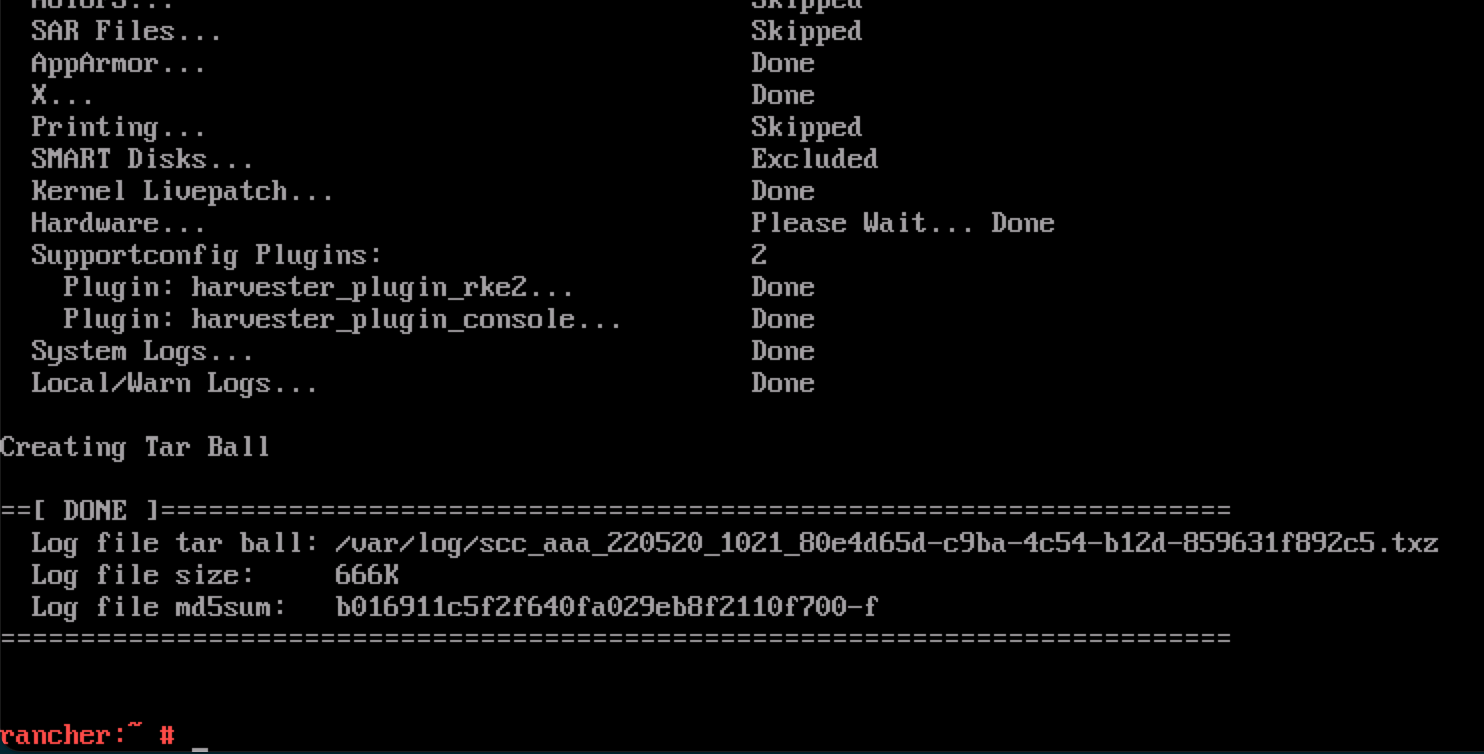 note
noteA failure PXE Boot installation automatically generates a tarball if the
install.debugfield is set totruein the Harvester configuration file.
Check Charts Status
Harvester uses the following chart CRDs:
-
HelmChart: Maintains RKE2 charts.rke2-runtimeclassesrke2-multusrke2-metrics-serverrke2-ingress-nginxrke2-corednsrke2-cannal
-
ManagedChart: Manages Rancher and Harvester charts.rancher-monitoring-crdrancher-logging-crdkubeovn-operator-crdharvester-crdharvester
You can use the helm list -A command to retrieve a list of installed charts.
Example of output:
NAME NAMESPACE REVISION UPDATED STATUS CHART APP VERSION
fleet cattle-fleet-system 4 2025-09-24 09:07:10.801764068 +0000 UTC deployed fleet-107.0.0+up0.13.0 0.13.0
fleet-agent-local cattle-fleet-local-system 1 2025-09-24 08:59:28.686781982 +0000 UTC deployed fleet-agent-local-v0.0.0+s-d4f65a6f642cca930c78e6e2f0d3f9bbb7d3ba47cf1cce34ac3d6b8770ce5
fleet-crd cattle-fleet-system 1 2025-09-24 08:58:28.396419747 +0000 UTC deployed fleet-crd-107.0.0+up0.13.0 0.13.0
harvester harvester-system 1 2025-09-24 08:59:37.718646669 +0000 UTC deployed harvester-0.0.0-master-ac070598 master-ac070598
harvester-crd harvester-system 1 2025-09-24 08:59:35.341316526 +0000 UTC deployed harvester-crd-0.0.0-master-ac070598 master-ac070598
kubeovn-operator-crd kube-system 1 2025-09-24 08:59:34.783356576 +0000 UTC deployed kubeovn-operator-crd-1.13.13 v1.13.13
mcc-local-managed-system-upgrade-controller cattle-system 1 2025-09-24 08:59:10.656784284 +0000 UTC deployed system-upgrade-controller-107.0.0 v0.16.0
rancher cattle-system 1 2025-09-24 08:57:20.690330683 +0000 UTC deployed rancher-2.12.0 8815e66-dirty
rancher-logging-crd cattle-logging-system 1 2025-09-24 08:59:36.262080367 +0000 UTC deployed rancher-logging-crd-107.0.1+up4.10.0-rancher.10
rancher-monitoring-crd cattle-monitoring-system 1 2025-09-24 08:59:35.287099045 +0000 UTC deployed rancher-monitoring-crd-107.1.0+up69.8.2-rancher.15
rancher-provisioning-capi cattle-provisioning-capi-system 1 2025-09-24 08:59:00.561162307 +0000 UTC deployed rancher-provisioning-capi-107.0.0+up0.8.0 1.10.2
rancher-webhook cattle-system 2 2025-09-24 09:02:38.774660489 +0000 UTC deployed rancher-webhook-107.0.0+up0.8.0 0.8.0
rke2-canal kube-system 1 2025-09-24 08:57:25.248839867 +0000 UTC deployed rke2-canal-v3.30.2-build2025071100 v3.30.2
rke2-coredns kube-system 1 2025-09-24 08:57:25.341016864 +0000 UTC deployed rke2-coredns-1.42.302 1.12.2
rke2-ingress-nginx kube-system 3 2025-09-24 09:01:31.331647555 +0000 UTC deployed rke2-ingress-nginx-4.12.401 1.12.4
rke2-metrics-server kube-system 1 2025-09-24 08:57:42.162046899 +0000 UTC deployed rke2-metrics-server-3.12.203 0.7.2
rke2-multus kube-system 1 2025-09-24 08:57:25.341560394 +0000 UTC deployed rke2-multus-v4.2.106 4.2.1
rke2-runtimeclasses kube-system 1 2025-09-24 08:57:40.137168056 +0000 UTC deployed rke2-runtimeclasses-0.1.000 0.1.0
HelmChart CRD
HelmChart items are installed by jobs. You can determine the name and status of each job by running the following command on the Harvester node:
$ kubectl get helmcharts -A -o jsonpath='{range .items[*]}{"Namespace: "}{.metadata.namespace}{"\nName: "}{.metadata.name}{"\nStatus:\n"}{range .status.conditions[*]}{" - Type: "}{.type}{"\n Status: "}{.status}{"\n Reason: "}{.reason}{"\n Message: "}{.message}{"\n"}{end}{"JobName: "}{.status.jobName}{"\n\n"}{end}'
Example of output:
Namespace: kube-system
Name: rke2-canal
Status:
- Type: JobCreated
Status: True
Reason: Job created
Message: Applying HelmChart using Job kube-system/helm-install-rke2-canal
- Type: Failed
Status: False
Reason:
Message:
JobName: helm-install-rke2-canal
Namespace: kube-system
Name: rke2-coredns
Status:
- Type: JobCreated
Status: True
Reason: Job created
Message: Applying HelmChart using Job kube-system/helm-install-rke2-coredns
- Type: Failed
Status: False
Reason:
Message:
JobName: helm-install-rke2-coredns
Namespace: kube-system
Name: rke2-ingress-nginx
Status:
- Type: JobCreated
Status: True
Reason: Job created
Message: Applying HelmChart using Job kube-system/helm-install-rke2-ingress-nginx
- Type: Failed
Status: False
Reason:
Message:
JobName: helm-install-rke2-ingress-nginx
Namespace: kube-system
Name: rke2-metrics-server
Status:
- Type: JobCreated
Status: True
Reason: Job created
Message: Applying HelmChart using Job kube-system/helm-install-rke2-metrics-server
- Type: Failed
Status: False
Reason:
Message:
JobName: helm-install-rke2-metrics-server
Namespace: kube-system
Name: rke2-multus
Status:
- Type: JobCreated
Status: True
Reason: Job created
Message: Applying HelmChart using Job kube-system/helm-install-rke2-multus
- Type: Failed
Status: False
Reason:
Message:
JobName: helm-install-rke2-multus
Namespace: kube-system
Name: rke2-runtimeclasses
Status:
- Type: JobCreated
Status: True
Reason: Job created
Message: Applying HelmChart using Job kube-system/helm-install-rke2-runtimeclasses
- Type: Failed
Status: False
Reason:
Message:
JobName: helm-install-rke2-runtimeclasses
You can use the information in the following ways:
- Determine the cause of a failed job: Check the
ReasonandMessagevalues of theFailedcondition. - Rerun a job: Remove the
Statusfield for that specific job from theHelmChartCRD. The controller deploys a new job.
ManagedChart CRD
Rancher uses Fleet to install charts on target clusters. Harvester has only one target cluster (fleet-local/local).
Fleet deploys an agent on each target cluster via helm install, so you can find the fleet-agent-local chart using the helm list -A command. The cluster.fleet.cattle.io CRD contains the agent's status.
apiVersion: fleet.cattle.io/v1alpha1
kind: Cluster
metadata:
name: local
namespace: fleet-local
spec:
agentAffinity:
nodeAffinity:
preferredDuringSchedulingIgnoredDuringExecution:
- preference:
matchExpressions:
- key: fleet.cattle.io/agent
operator: In
values:
- "true"
weight: 1
agentNamespace: cattle-fleet-local-system
clientID: xd8cgpm2gq5w25qf46r8ml6qxvhsg858g64s5k7wj5h947vs5sxbwd
kubeConfigSecret: local-kubeconfig
kubeConfigSecretNamespace: fleet-local
redeployAgentGeneration: 1
status:
agent:
lastSeen: "2025-09-01T07:09:28Z"
namespace: cattle-fleet-local-system
agentAffinityHash: f50425c0999a8e18c2d104cdb8cb063762763f232f538b5a7c8bdb61
agentDeployedGeneration: 1
agentMigrated: true
agentNamespaceMigrated: true
agentTLSMode: system-store
apiServerCAHash: 158866807fdf372a1f1946bb72d0fbcdd66e0e63c4799f9d4df0e18b
apiServerURL: https://10.53.0.1:443
cattleNamespaceMigrated: true
conditions:
- lastUpdateTime: "2025-08-28T04:43:02Z"
status: "True"
type: Processed
- lastUpdateTime: "2025-08-28T10:08:31Z"
status: "True"
type: Imported
- lastUpdateTime: "2025-08-28T10:08:30Z"
status: "True"
type: Reconciled
- lastUpdateTime: "2025-08-28T10:09:30Z"
status: "True"
type: Ready
Rancher converts the ManagedChart CRD into a Bundle resource with an mcc- prefix. The Fleet agent watches for Bundle resources and deploys them to the target cluster. The BundleDeployment resource contains the deployment status.
The Fleet controller does not push data to the agent. Instead, the agent polls Bundle resource data from the cluster on which the Fleet controller is installed. In Harvester, the Fleet controller and agent are on the same cluster, so network issues are not a concern.
$ kubectl get bundledeployments -A -o jsonpath='{range .items[*]}{"Namespace: "}{.metadata.namespace}{"\nName: "}{.metadata.name}{"\nStatus:\n"}{range .status.conditions[*]}{" - Type: "}{.type}{"\n Status: "}{.status}{"\n Reason: "}{.reason}{"\n Message: "}{.message}{"\n"}{end}{"\n"}{end}'
Namespace: cluster-fleet-local-local-1a3d67d0a899
Name: fleet-agent-local
Status:
- Type: Installed
Status: True
Reason:
Message:
- Type: Deployed
Status: True
Reason:
Message:
- Type: Ready
Status: True
Reason:
Message:
- Type: Monitored
Status: True
Reason:
Message:
Namespace: cluster-fleet-local-local-1a3d67d0a899
Name: mcc-harvester
Status:
- Type: Installed
Status: True
Reason:
Message:
- Type: Deployed
Status: True
Reason:
Message:
- Type: Ready
Status: True
Reason:
Message:
- Type: Monitored
Status: True
Reason:
Message:
Namespace: cluster-fleet-local-local-1a3d67d0a899
Name: mcc-harvester-crd
Status:
- Type: Installed
Status: True
Reason:
Message:
- Type: Deployed
Status: True
Reason:
Message:
- Type: Ready
Status: True
Reason:
Message:
- Type: Monitored
Status: True
Reason:
Message:
Namespace: cluster-fleet-local-local-1a3d67d0a899
Name: mcc-kubeovn-operator-crd
Status:
- Type: Installed
Status: True
Reason:
Message:
- Type: Deployed
Status: True
Reason:
Message:
- Type: Ready
Status: True
Reason:
Message:
- Type: Monitored
Status: True
Reason:
Message:
Namespace: cluster-fleet-local-local-1a3d67d0a899
Name: mcc-rancher-logging-crd
Status:
- Type: Installed
Status: True
Reason:
Message:
- Type: Deployed
Status: True
Reason:
Message:
- Type: Ready
Status: True
Reason:
Message:
- Type: Monitored
Status: True
Reason:
Message:
Namespace: cluster-fleet-local-local-1a3d67d0a899
Name: mcc-rancher-monitoring-crd
Status:
- Type: Installed
Status: True
Reason:
Message:
- Type: Deployed
Status: True
Reason:
Message:
- Type: Ready
Status: True
Reason:
Message:
- Type: Monitored
Status: True
Reason:
Message:
If you change the harvester-system/harvester deployment image, the Fleet agent detects the change and updates the corresponding status in the BundleDeployment resource.
Example:
status:
appliedDeploymentID: s-89f9ce3f33c069befb4ebdceaa103af7b71db0e70a39760cb6653366964e5:1cd9188211e318033f89b77acf7b996
e5bb3d9a25319528c47dc052528056f78
conditions:
- lastUpdateTime: "2025-08-28T04:44:18Z"
status: "True"
type: Installed
- lastUpdateTime: "2025-08-28T04:44:18Z"
status: "True"
type: Deployed
- lastUpdateTime: "2025-09-01T07:40:28Z"
message: deployment.apps harvester-system/harvester modified {"spec":{"template":{"spec":{"containers":[{"env":[{"
name":"HARVESTER_SERVER_HTTPS_PORT","value":"8443"},{"name":"HARVESTER_DEBUG","value":"false"},{"name":"HARVESTER_SERV
ER_HTTP_PORT","value":"0"},{"name":"HCI_MODE","value":"true"},{"name":"RANCHER_EMBEDDED","value":"true"},{"name":"HARV
ESTER_SUPPORT_BUNDLE_IMAGE_DEFAULT_VALUE","value":"{\"repository\":\"rancher/support-bundle-kit\",\"tag\":\"master-hea
d\",\"imagePullPolicy\":\"IfNotPresent\"}"},{"name":"NAMESPACE","valueFrom":{"fieldRef":{"apiVersion":"v1","fieldPath"
:"metadata.namespace"}}}],"image":"frankyang/harvester:fix-renovate-head","imagePullPolicy":"IfNotPresent","name":"api
server","ports":[{"containerPort":8443,"name":"https","protocol":"TCP"},{"containerPort":6060,"name":"profile","protoc
ol":"TCP"}],"resources":{"requests":{"cpu":"250m","memory":"256Mi"}},"securityContext":{"appArmorProfile":{"type":"Unc
onfined"},"capabilities":{"add":["SYS_ADMIN"]}},"terminationMessagePath":"/dev/termination-log","terminationMessagePol
icy":"File"}]}}}}
Harvester Console shows "Setting up Harvester" after day 0 Installation
Issue Description
After a successful installation, the Harvester console persistently shows Setting up Harvester. While most UI and CLI operations remain unaffected, attempts to start an upgrade are blocked.

The following information is displayed after you run the command kubectl get managedchart -n fleet-local harvester -oyaml:
...
status:
conditions:
- lastUpdateTime: "2025-10-22T08:01:18Z"
message: 'NotReady(1) [Cluster fleet-local/local]; daemonset.apps harvester-system/harvester-network-controller
modified {"spec":{"template":{"spec":{"containers":[{"args":["agent"],"command":["harvester-network-controller"],
"env":[{"name":"NODENAME","valueFrom":{"fieldRef":{"apiVersion":"v1","fieldPath":"spec.nodeName"}}},
{"name":"NAMESPACE","valueFrom":{"fieldRef":{"apiVersion":"v1","fieldPath":"metadata.namespace"}}}],
"image":"rancher/harvester-network-controller:master-head","imagePullPolicy":"IfNotPresent","name":"harvester-network",
"resources":{"limits":{"cpu":"100m","memory":"128Mi"},"requests":{"cpu":"10m","memory":"64Mi"}},
"securityContext":{"privileged":true},"terminationMessagePath":"/dev/termination-log","terminationMessagePolicy":"File",
"volumeMounts":[{"mountPath":"/dev","name":"dev"},{"mountPath":"/lib/modules","name":"modules"}]}]}}}};'
status: "False"
type: Ready
Root Cause
The Harvester console runs the following command to determine if the status of the harvester ManagedChart (in the fleet-local namespace) is Ready.
cmd := exec.Command("/bin/sh", "-c", kubectl -n fleet-local get ManagedChart harvester -o jsonpath='{.status.conditions}' |
jq 'map(select(.type == "Ready" and .status == "True")) | length')
The ManagedChart CRD is used by Fleet to manage resources via GitOps. If any of those resources are directly modified, ManagedChart records and flags the deviations. In the above example, the error occurred because a custom image tag was directly applied to the harvester-system/harvester-network-controller DaemonSet.
To retrieve the full list of ManagedChart resources, run the command kubectl get bundle -n fleet-local mcc-harvester -oyaml.
apiVersion: fleet.cattle.io/v1alpha1
kind: Bundle
metadata:
name: mcc-harvester
namespace: fleet-local
spec:
resources:
- content: H4s...===
encoding: base64+gz
charts/harvester-network-controller/templates/daemonset.yaml
- content: ...
Workaround
You can perform either of the following actions:
-
Revert the direct changes made to the affected resources.
-
Update the
ManagedChartCRD with the desired custom configuration usingkubectl edit managedchart -n fleet-local harvester.