Air Gapped Environment
This section describes how to use Harvester in an air gapped environment. Some use cases could be where Harvester will be installed offline, behind a firewall, or behind a proxy.
The Harvester ISO image contains all the packages to make it work in an air gapped environment.
Working Behind an HTTP Proxy
In some environments, the connection to external services, from the servers or VMs, requires an HTTP(S) proxy.
Configure an HTTP Proxy During Installation
You can configure the HTTP(S) proxy during the ISO installation as shown in picture below:
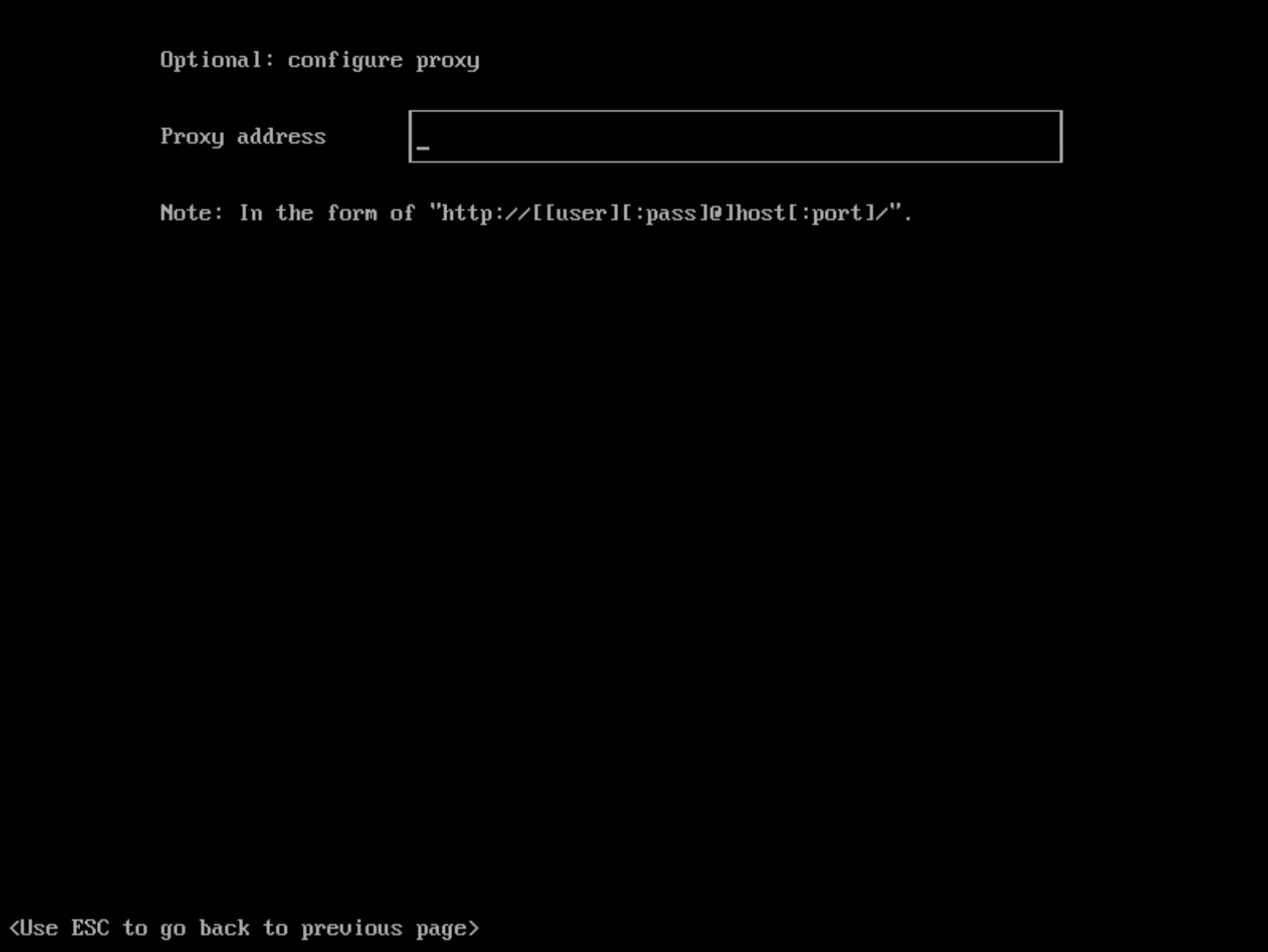
Configure an HTTP Proxy in Harvester Settings
You can configure the HTTP(S) proxy in the settings page of the Harvester dashboard:
- Go to the settings page of the Harvester UI.
- Find the
http-proxysetting, click ⋮ > Edit setting - Enter the value(s) for
http-proxy,https-proxyandno-proxy.
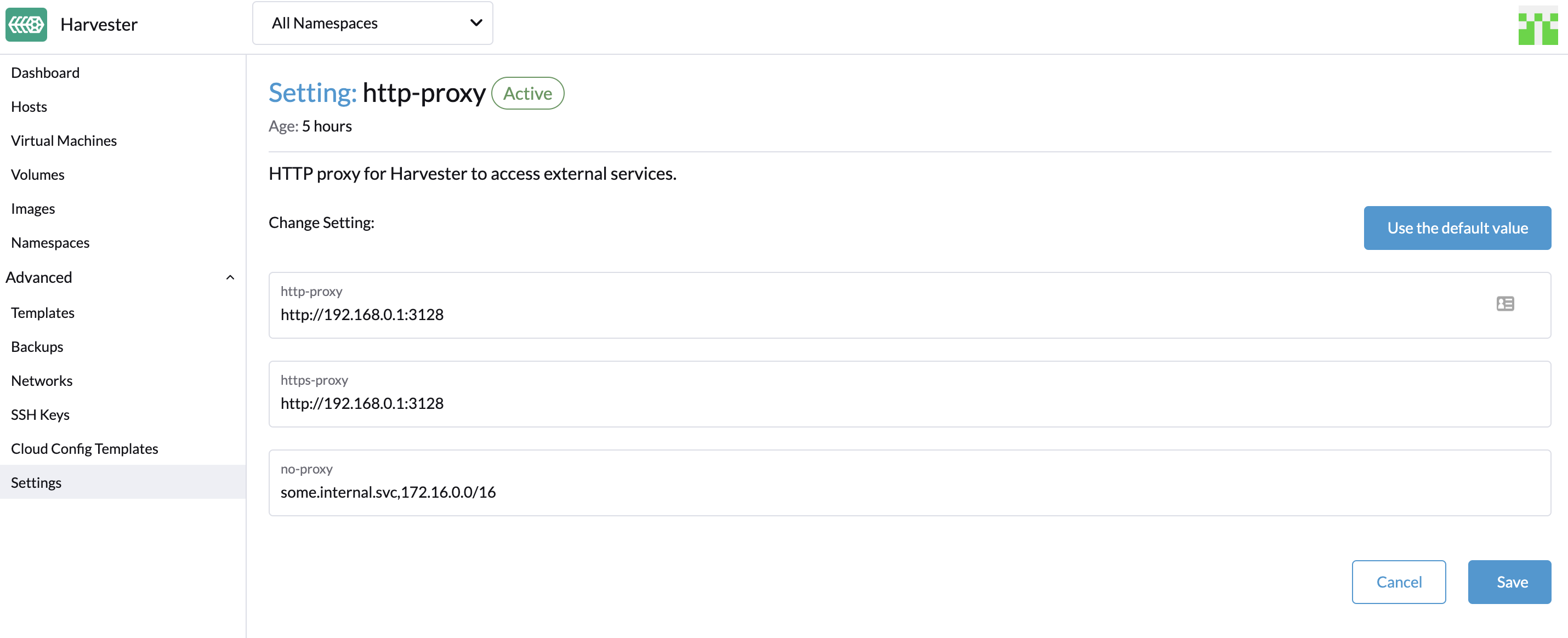
Harvester appends necessary addresses to user configured no-proxy to ensure the internal traffic works.
i.e., localhost,127.0.0.1,0.0.0.0,10.0.0.0/8,longhorn-system,cattle-system,cattle-system.svc,harvester-system,.svc,.cluster.local. harvester-system was added into the list since v1.1.2.
When the nodes in the cluster do not use a proxy to communicate with each other, the CIDR needs to be added to http-proxy.noProxy after the first node is installed successfully. Please refer to fail to deploy a multi-node cluster.
Guest Cluster Images
All necessary images to install and run Harvester are conveniently packaged into the ISO, eliminating the need to pre-load images on bare-metal nodes. A Harvester cluster manages them independently and effectively behind the scenes.
However, it's essential to understand a guest K8s cluster (e.g., RKE2 cluster) created by the Harvester node driver is a distinct entity from a Harvester cluster. A guest cluster operates within VMs and requires pulling images either from the internet or a private registry.
If the Cloud Provider option is configured to Harvester in a guest K8s cluster, it deploys the Harvester cloud provider and Container Storage Interface (CSI) driver.
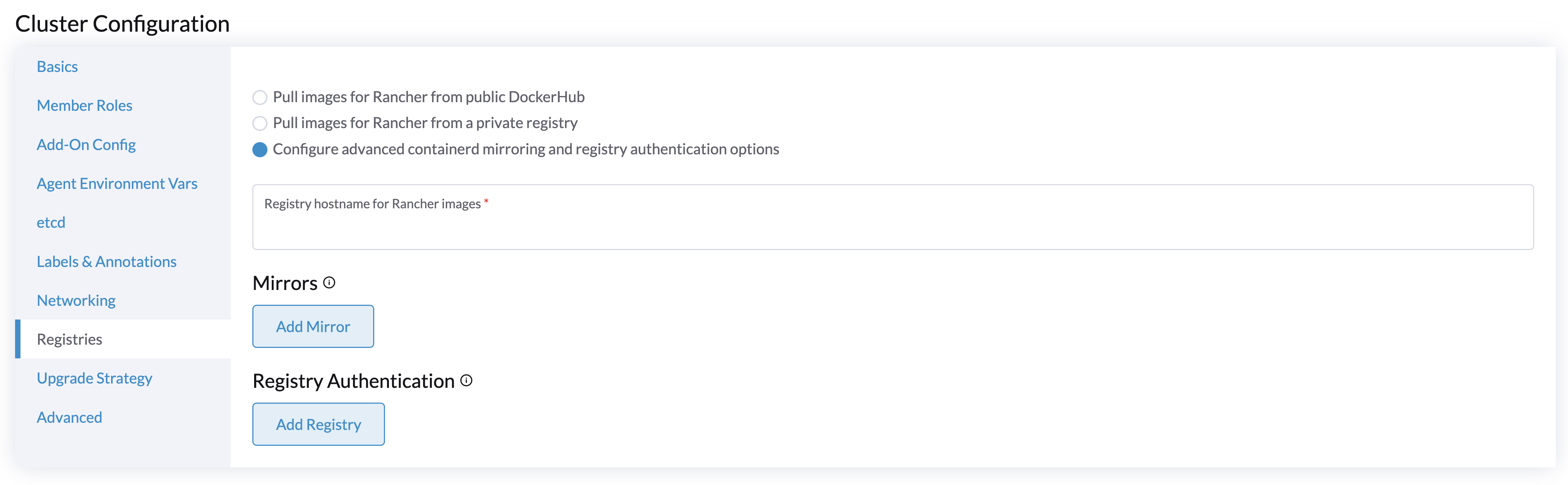
As a result, we recommend monitoring each RKE2 release in your air gapped environment and pulling the required images into your private registry. Please refer to the Harvester CCM & CSI Driver with RKE2 Releases section on the Harvester support matrix page for the best Harvester cloud provider and CSI driver capability support.