VM
The following sections contain information useful in troubleshooting issues related to Harvester VM management.
VM Start Button is Not Visible
Issue Description
On rare occasions, the Start button is unavailable on the Harvester UI for VMs that are Off. Without that button, users are unable to start the VMs.
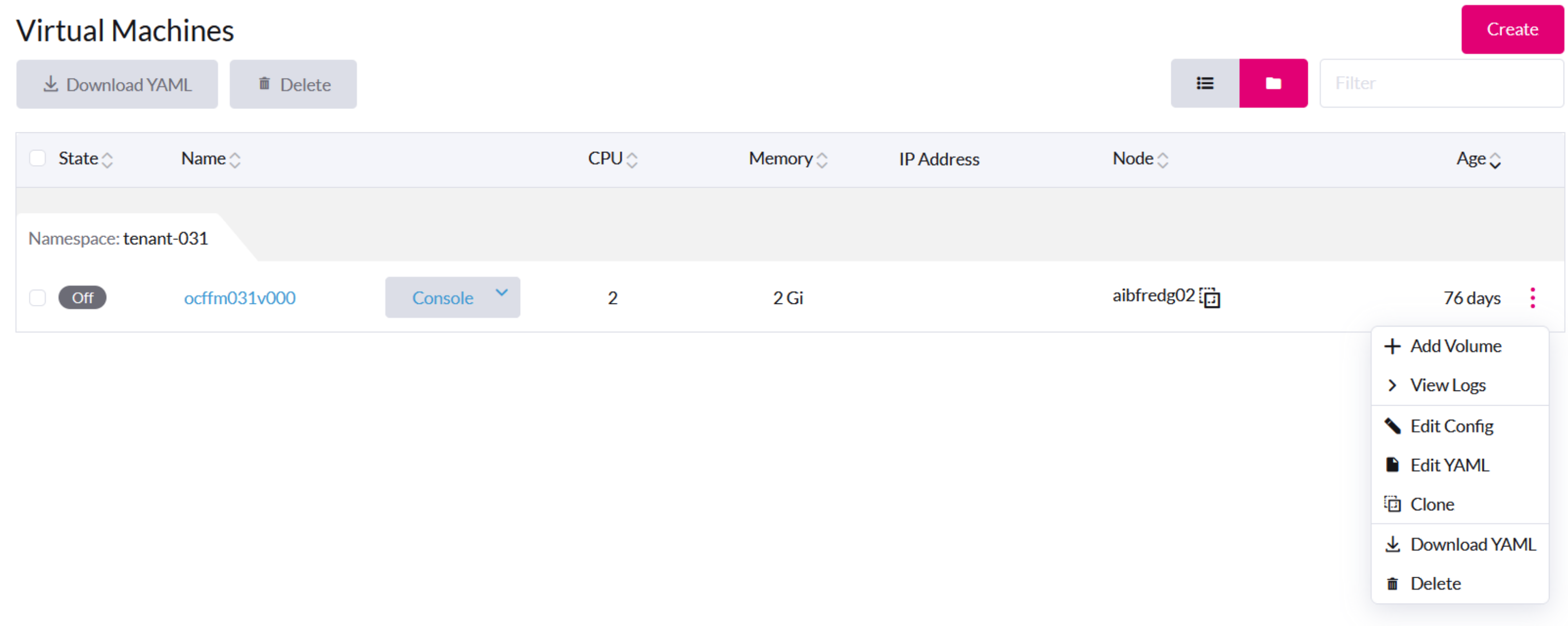
VM General Operations
On the Harvester UI, the Stop button is visible after a VM is created and started.
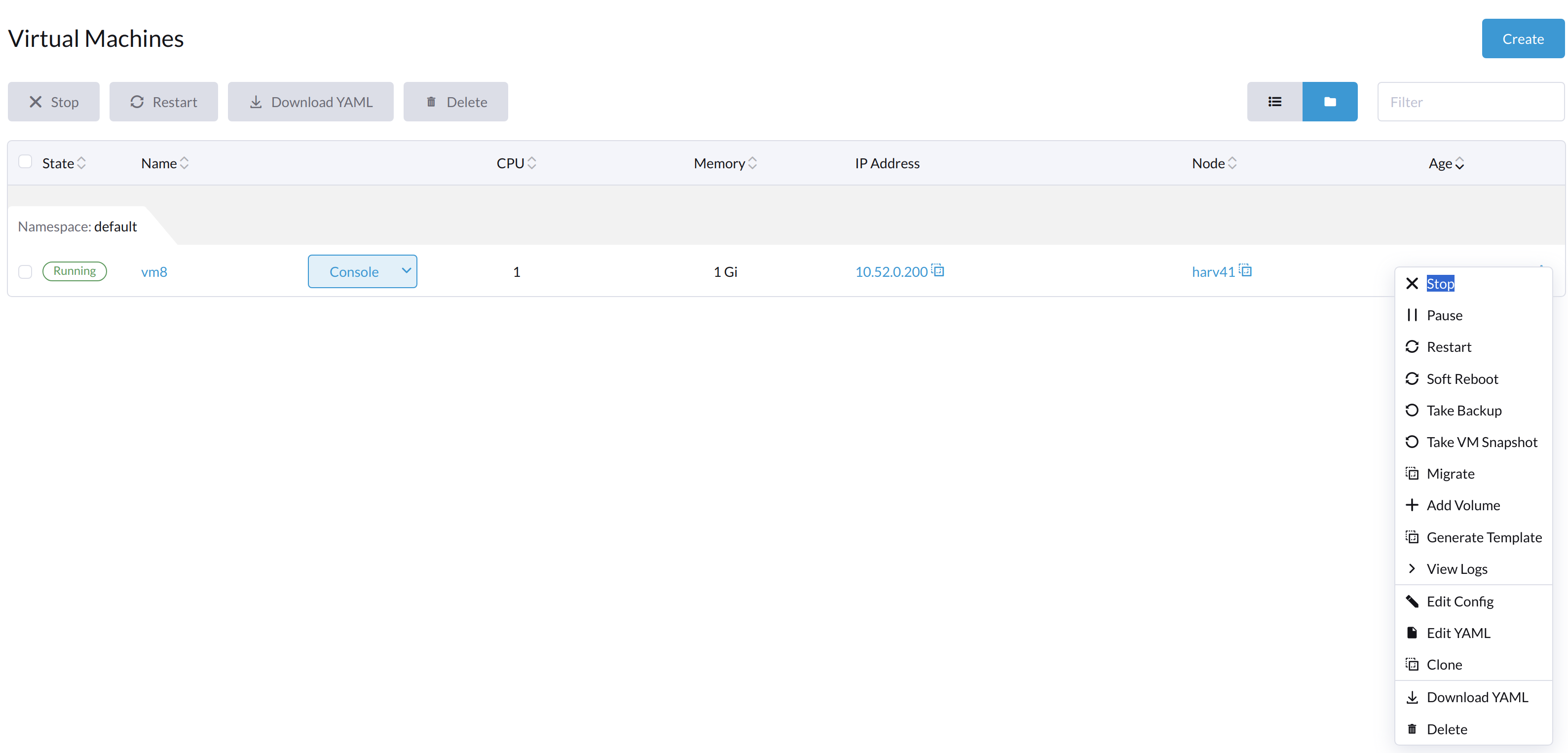
The Start button is visible after the VM is stopped.
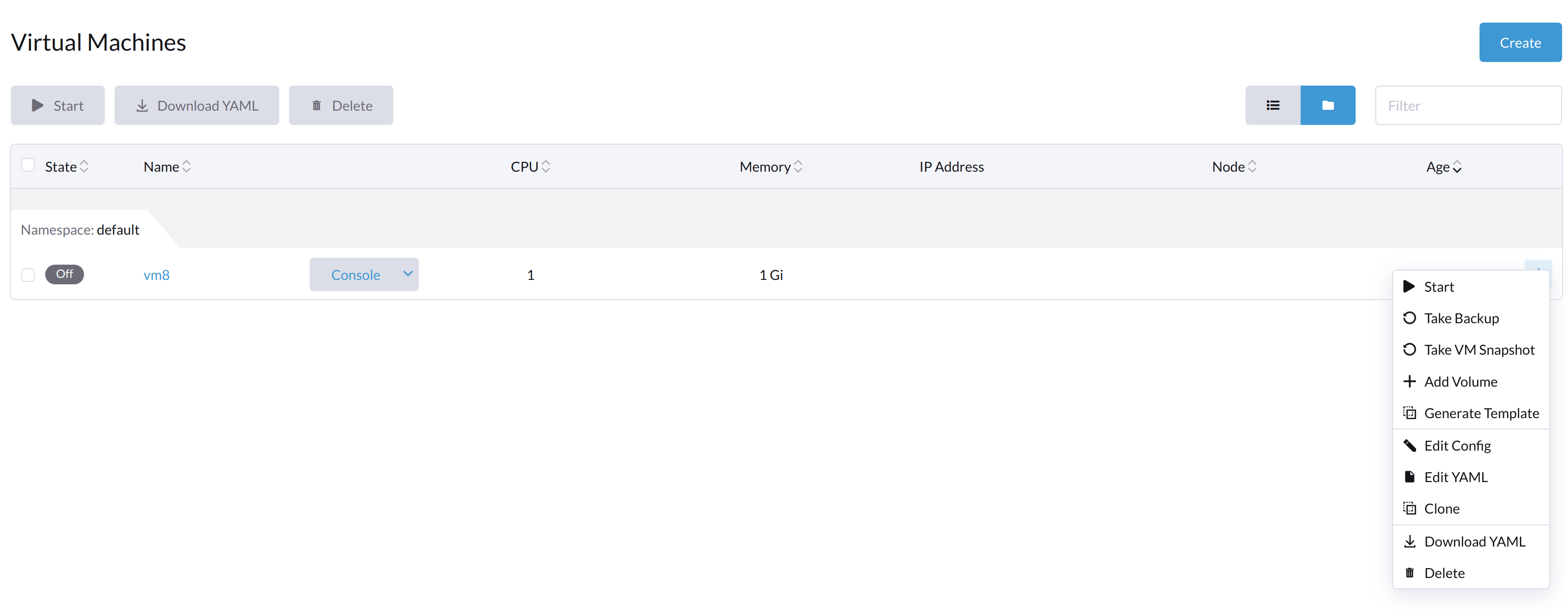
When the VM is powered off from inside the VM, both the Start and Restart buttons are visible.
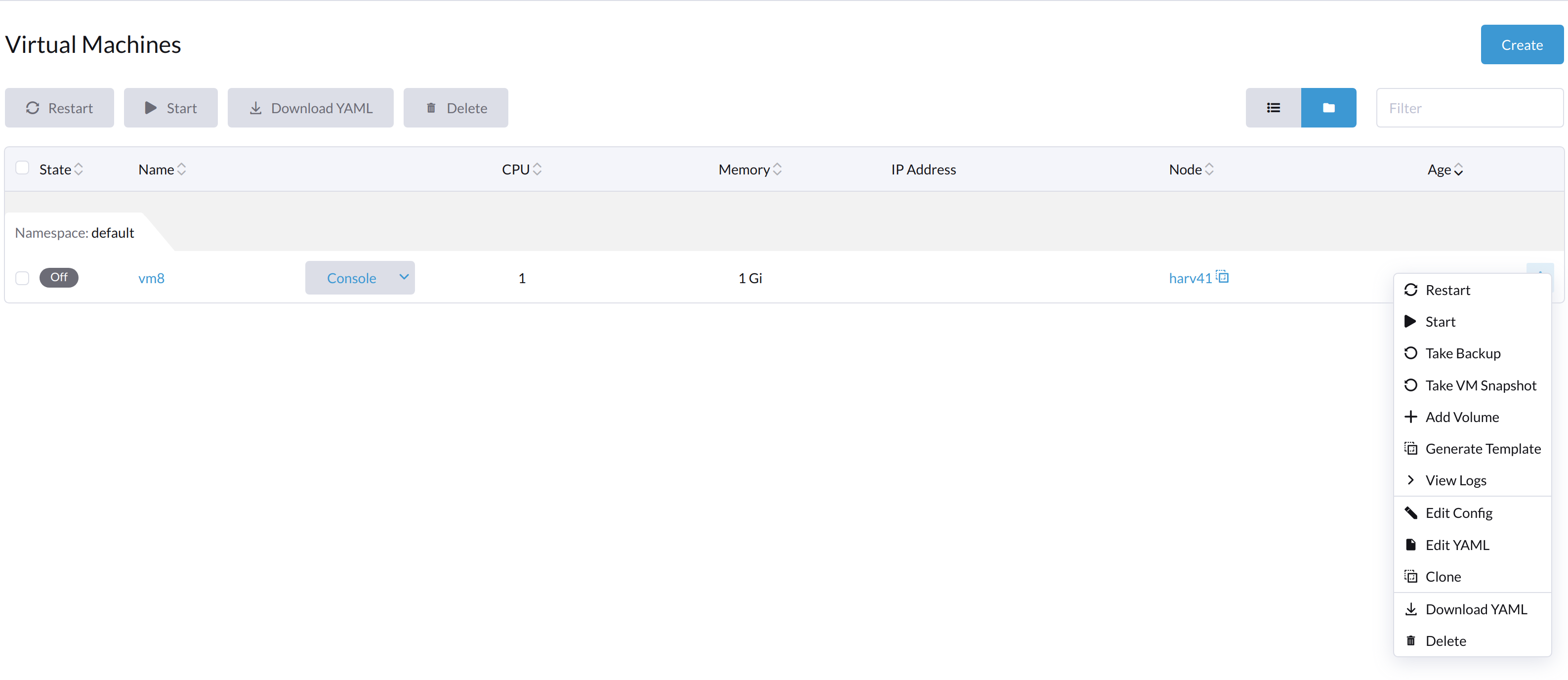
General VM Related Objects
A Running VM
The objects vm, vmi, and pod, which are all related to the VM, exist. The status of all three objects is Running.
# kubectl get vm
NAME AGE STATUS READY
vm8 7m25s Running True
# kubectl get vmi
NAME AGE PHASE IP NODENAME READY
vm8 78s Running 10.52.0.199 harv41 True
# kubectl get pod
NAME READY STATUS RESTARTS AGE
virt-launcher-vm8-tl46h 1/1 Running 0 80s
A VM Stopped Using the Harvester UI
Only the object vm exists and its status is Stopped. Both vmi and pod disappear.
# kubectl get vm
NAME AGE STATUS READY
vm8 123m Stopped False
# kubectl get vmi
No resources found in default namespace.
# kubectl get pod
No resources found in default namespace.
#
A VM Stopped Using the VM's Poweroff Command
The objects vm, vmi, and pod, which are all related to the VM, exist. The status of vm is Stopped, while the status of pod is Completed.
# kubectl get vm
NAME AGE STATUS READY
vm8 134m Stopped False
# kubectl get vmi
NAME AGE PHASE IP NODENAME READY
vm8 2m49s Succeeded 10.52.0.199 harv41 False
# kubectl get pod
NAME READY STATUS RESTARTS AGE
virt-launcher-vm8-tl46h 0/1 Completed 0 2m54s
Issue Analysis
When the issue occurs, the objects vm, vmi, and pod exist. The status of the objects is similar to that of A VM Stopped Using the VM's Poweroff Command.
Example:
The VM ocffm031v000 is not ready (status: "False") because the virt-launcher pod is terminating (reason: "PodTerminating").
- apiVersion: kubevirt.io/v1
kind: VirtualMachine
...
status:
conditions:
- lastProbeTime: "2023-07-20T08:37:37Z"
lastTransitionTime: "2023-07-20T08:37:37Z"
message: virt-launcher pod is terminating
reason: PodTerminating
status: "False"
type: Ready
Similarly, the VMI (virtual machine instance) ocffm031v000 is not ready (status: "False") because the virt-launcher pod is terminating (reason: "PodTerminating").
- apiVersion: kubevirt.io/v1
kind: VirtualMachineInstance
...
name: ocffm031v000
...
status:
activePods:
ec36a1eb-84a5-4421-b57b-2c14c1975018: aibfredg02
conditions:
- lastProbeTime: "2023-07-20T08:37:37Z"
lastTransitionTime: "2023-07-20T08:37:37Z"
message: virt-launcher pod is terminating
reason: PodTerminating
status: "False"
type: Ready
On the other hand, the pod virt-launcher-ocffm031v000-rrkss is not ready (status: "False") because the pod has run to completion (reason: "PodCompleted").
The underlying container 0d7a0f64f91438cb78f026853e6bebf502df1bdeb64878d351fa5756edc98deb is terminated, and the exitCode is 0.
- apiVersion: v1
kind: Pod
...
name: virt-launcher-ocffm031v000-rrkss
...
ownerReferences:
- apiVersion: kubevirt.io/v1
...
kind: VirtualMachineInstance
name: ocffm031v000
uid: 8d2cf524-7e73-4713-86f7-89e7399f25db
uid: ec36a1eb-84a5-4421-b57b-2c14c1975018
...
status:
conditions:
- lastProbeTime: "2023-07-18T13:48:56Z"
lastTransitionTime: "2023-07-18T13:48:56Z"
message: the virtual machine is not paused
reason: NotPaused
status: "True"
type: kubevirt.io/virtual-machine-unpaused
- lastProbeTime: "null"
lastTransitionTime: "2023-07-18T13:48:55Z"
reason: PodCompleted
status: "True"
type: Initialized
- lastProbeTime: "null"
lastTransitionTime: "2023-07-20T08:38:56Z"
reason: PodCompleted
status: "False"
type: Ready
- lastProbeTime: "null"
lastTransitionTime: "2023-07-20T08:38:56Z"
reason: PodCompleted
status: "False"
type: ContainersReady
...
containerStatuses:
- containerID: containerd://0d7a0f64f91438cb78f026853e6bebf502df1bdeb64878d351fa5756edc98deb
image: registry.suse.com/suse/sles/15.4/virt-launcher:0.54.0-150400.3.3.2
imageID: sha256:43bb08efdabb90913534b70ec7868a2126fc128887fb5c3c1b505ee6644453a2
lastState: {}
name: compute
ready: false
restartCount: 0
started: false
state:
terminated:
containerID: containerd://0d7a0f64f91438cb78f026853e6bebf502df1bdeb64878d351fa5756edc98deb
exitCode: 0
finishedAt: "2023-07-20T08:38:55Z"
reason: Completed
startedAt: "2023-07-18T13:50:17Z"
A critical difference is that the Stop and Start actions appear in the stateChangeRequests property of vm.
status:
conditions:
...
printableStatus: Stopped
stateChangeRequests:
- action: Stop
uid: 8d2cf524-7e73-4713-86f7-89e7399f25db
- action: Start
Root Cause
The root cause of this issue is under investigation.
It is notable that the source code checks the status of vm and assumes that the object is starting. No Start and Restart operations are added to the object.
func (vf *vmformatter) canStart(vm *kubevirtv1.VirtualMachine, vmi *kubevirtv1.VirtualMachineInstance) bool {
if vf.isVMStarting(vm) {
return false
}
..
}
func (vf *vmformatter) canRestart(vm *kubevirtv1.VirtualMachine, vmi *kubevirtv1.VirtualMachineInstance) bool {
if vf.isVMStarting(vm) {
return false
}
...
}
func (vf *vmformatter) isVMStarting(vm *kubevirtv1.VirtualMachine) bool {
for _, req := range vm.Status.StateChangeRequests {
if req.Action == kubevirtv1.StartRequest {
return true
}
}
return false
}
Workaround
To address the issue, you can force delete the pod using the command kubectl delete pod virt-launcher-ocffm031v000-rrkss -n namespace --force.
After the pod is successfully deleted, the Start button becomes visible again on the Harvester UI.